Usuário:Filipe Leite/Testes
 | |||
| Tipo | Conexão digital de áudio/video/dados | ||
|---|---|---|---|
| História de produção | |||
| Designer |
Empresas que criaram (7)[1]
Empresas participantes (83)[2]
| ||
| Projetada(o) | dezembro de 2002 | ||
| Fabricante | Adotantes do HDMI (mais de 1.700 empresas) | ||
| Substituiu | DVI, VGA, SCART,Vídeo componente | ||
| Especificações gerais | |||
| Largura | 13,9 mm (tipo A), 10,42 mm (tipo C), 6,4 mm (tipo D) | ||
| Altura | 4,45 mm (tipo A), 2,42 mm (tipo C), 2,8 mm (tipo D) | ||
| Plugável enquanto o dispositivo está ligado | Sim | ||
| Externa(o) | Sim | ||
| Sinal de áudio | LPCM, Dolby Digital, DTS, DVD-Audio, Dolby Digital Plus, Dolby TrueHD, DTS-HD High Resolution Audio, DTS-HD Master Audio, MPCM, DSD (Super Audio CD), DST (Super Audio CD), Dolby Atmos, DTS:X | ||
| Sinal de vídeo | Resolução máxima limitada pela largura de banda disponível | ||
| Pinos |
Tipos A, C e D: 19 Tipo B: 29 | ||
| Dados | |||
| Sinal de dados | Sim | ||
| Bitrate | Até 48 Gbit/s, a partir do HDMI 2.1 | ||
| Protocolo | TMDS (Transição-Minimizada Diferencial Sinalizada) | ||
| Pinagem | |||
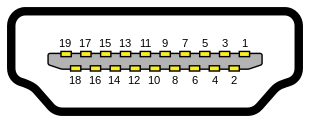 | |||
| Receptáculo HDMI tipo A | |||
| Pino 1 | Dados TMDS 2+ | ||
| Pino 2 | Malha dos dados TMDS 2 | ||
| Pino 3 |
Dados TMDS 2- | ||
| Pino 4 | Dados TMDS 1+ | ||
| Pino 5 | Malha dos dados TMDS 1 | ||
| Pino 6 |
Dados TMDS 1- | ||
| Pino 7 | Dados TMDS 0+ | ||
| Pino 8 | Malha dos dados TMDS 0- | ||
| Pino 9 |
Dados TMDS 0- | ||
| Pino 10 | Sincronia TMDS + | ||
| Pino 11 | Malha da Sincronia TMDS | ||
| Pino 12 |
Sincronia TMDS - | ||
| Pino 13 |
CEC Protocolo que controla dispositivos interconectados | ||
| Pino 14 |
HDMI 1.0 a 1.3a: Reservado (NC) HDMI 1.4+: HEAC+ (Opcional, Canal Ethernet HDMI e Canal de retorno de áudio (ARC)) | ||
| Pino 15 | SCL (Sincronia em série I²C para o Canal de Dados DDC) | ||
| Pino 16 | SDA (Dados em série I²C para o Canal de Dados DDC) | ||
| Pino 17 | Malha (para o DDC, CEC, ARC e HEC) | ||
| Pino 18 | +5 V (mín. 55mA) | ||
| Pino 19 |
Hot Plug Detect (Todas as versões) HEAC-(HDMI 1.4+, opcional, Canal Ethernet HDMI e Canal de retorno de áudio (ARC)) | ||
A Interface Multimídia de Alta Definição,(do inglês High-Definition Multimedia Interface - HDMI) é uma interface proprietária para transmitir vídeo não comprimido e áudio comprimido ou não de um dispositivo compatível com esta interface, como por exemplo qualquer fonte de áudio ou vídeo digital, para um monitor compatível, projetor de vídeo, televisor, ou aparelho de som digital.[3] Esta interface condutiva é uma substituta digital aos padrões de vídeo analógicos.
O HDMI implementa o padrão EIA/CEA-861, que define formatos de vídeo e formatos de transporte de áudio comprimido e não comprimido, dados auxiliares, e implementações do VESA EDID[nota 1][4][5](p. III) Sinais neste padrão transmitidos pela interface HDMI são eletricamente compatíveis com os sinais no mesmo padrão usado pela interface DVI. Nenhuma conversão de sinal é necessária, e não há qualquer perca de qualidade de vídeo quando um adaptador DVI para HDMI é utilizado.[5](§C) O Controle de Eletrônicos de Consumo (CEC) [nota 2] permite que dispositivos com esta interface controlem um ao outro quando necessário e permite que o usuário opere múltiplos dispositivos com um controle remoto[5](§6.3).
Muitas versões do HDMI foram desenvolvidas e implantadas desde o lançamento inicial da tecnologia, mas todas elas usam o mesmo cabo e conector. Outras melhoraram as capacidades de áudio e vídeo, performance, resoluções e espaços de cores, novas versões têm recursos opcionais avançados como 3D, conexão de dados Ethernet, e Controle de Eletrônicos de Consumo (CEC).[nota 2]
A produção de aparelhos para consumidores com esta interface começou no final de 2003.[6] Na Europa, tanto DVI-HDCP ou HDMI foram incluídos com o rótulo HD ready que especifica sets de TV para o formato HDTV, formulado pela DigitalEurope com a corporação SES Astra em 2005. O HDMI começou a ser visto nas televisões HDTVs em 2004 e camcorders e câmeras digitais em 2006.[7][8] Até 6 de janeiro de 2015, 12 anos depois do lançamento da primeira especificação do HDMI, mais de 4 bilhões de dispositivos com esta interface foram vendidos.[9]
História[editar | editar código-fonte]
As empresas criadoras foram Hitachi, Panasonic, Philips, Silicon Image, Sony, Thomson SA (hoje Technicolor SA), RCA (hoje pertencente à Technicolor SA e Sony) , e a Toshiba.[1] A Proteção Digital de Conteúdo LLC traz o HDCP[nota 3] (a qual foi desenvolvida pela Intel) para o HDMI.[10] O HDMI tem o suporte das produtoras de entretenimento Fox, Universal, Warner Bros. e Disney, juntamente com as provedoras de serviço DirecTV, EchoStar (Dish Network) e a CableLabs.[3]
Estas empresas começaram o desenvolvimento do HDMI 1.0 em 16 de Abril de 2002, com a meta de criar um conector de áudio e vídeo que fosse retrocompatível com o DVI.[11][12] Na época, DVI-HDCP (DVI com HDCP) e DVI-HDTV (DVI-HDCP usando o padrão de vídeo CEA-861-B) estava sendo usado nas televisões digitais.[12][13][14] O HDMI 1.0 foi desenvolvido para aperfeiçoar o DVI-HDTV utilizando um conector menor e além disso, é capaz de transportar áudio, possui suporte ao espaço de cores Y'CbCr e tem funções de controlar aparelhos eletrônicos interconectados com esta interface.[12][13]
O primeiro Centro Autorizado de Testes, que testa produtos com esta interface, foi aberto pela Silicon Image em 23 de junho de 2003, no estado da Califórnia, nos Estados Unidos.[15] No Japão, o primeiro Centro foi aberto pela Panasonic em 1º de Maio no ano seguinte, em Osaka.[16] O primeiro a abrir na Europa, foi pela Philips no dia 25 de maio de 2005, em Caen na França.[17] Na China, foi aberto pela Silicon Image no dia 21 de novembro de 2005, em Shenzhen.[18] E na Índia, foi aberto pela Philips em 12 de junho de 2008, em Bangalore.[19] No site HDMI contém uma lista de todos os Centros Autorizados de Testes (ATCs).[20]
Segundo a In-Stat, foram vendidos 5 milhões de dispositivos com HDMI em 2004, 17,4 milhões em 2005, 63 milhões em 2006 e 143 milhões no ano seguinte.[21][22][23] Esta interface de fato se tornou um padrão para televisões HDTV, e de acordo com a In-Stat, cerca de 90% das televisões digitais em 2007, tinham a conexão HDMI.[21][24][25][26][27] In-Stat estimou que 229 milhões de dispositivos HDMI foram vendidos em 2008.[28] Em 8 de abril de 2008, havia mais de 850 companhias de eletrônicos e computadores que adotaram a especificação do HDMI (adotantes do HDMI).[29][30] Em 7 de janeiro de 2009, o Licenciamento do HDMI, Sociedade de Responsabilidade Limitada (Ltda.)[nota 4] anunciou que o HDMI estava instalado em mais de 600 milhões de dispositivos.[30] In-Stat tem estimado que 394 milhões de dispositivos seriam vendidos em 2009 e que todas as televisões digitais no final desse ano iriam ter pelo menos uma conexão HDMI.[30]
Em 28 de janeiro de 2008, a In-Stat reportou que a interface DVI enfrentaria uma forte competição com outras tecnologias, e declinaria de 112 milhões de dispositivos com esta interface despachados em 2007 para apenas 3 milhões em 2011. O HDMI e DisplayPort preencheriam o mercado de eletrônicos de consumo.[21][31]
Em 2008, a revista eletrônica PC Magazine ganhou um Reconhecimento Técnico em Excelência[nota 5] na categoria Home Theater por uma "inovação que tem mudado o mundo" para a seção CEC da especificação do HDMI.[32] 10 companhias foram reconhecidas com o Prêmio Emmy de Tecnologia e Engenharia por seu desenvolvimento do HDMI pela Academia Nacional de Artes e Ciências Televisivas em 7 de janeiro de 2009.[33]
Em 25 de outubro de 2011, o Fórum HDMI foi estabelecido pelos fundadores do HDMI para criar um organização aberta para que companhias interessadas pudessem participar no desenvolvimento da especificação do HDMI.[34][35] Todos os membros do Fórum HDMI têm direitos iguais de voto, e podem participar do Grupo de Trabalho Técnico, e se eleitos podem estar no Quadro de Diretorias.[35] Não há limite da quantidade de companhias permitidas no fórum HDMI, apesar de que deve-se pagar uma taxa anual de US$15.000 com uma taxa anual de $5.000 para aquelas companhias que estão no Quadro de Diretorias.[35] O Quadro de Diretorias é composto de até 11 companhias que são elegidas a cada 2 anos por uma votação geral dos membros do Fórum HDMI.[35] Todo futuro desenvolvimento da especificação do HDMI tem espaço no Fórum HDMI e é construído com base na especificação do HDMI 1.4b.[35] Também neste mesmo dia, o Licenciamento do HDMI, Ltda.[nota 4] anunciou que havia mais de 1.100 adotantes do HDMI e que mais de 2 bilhões de produtos com o HDMI tinham sido despachados desde o lançamento do padrão HDMI.[1][34] A partir de 25 de outburo de 2011, todo o desenvolvimento da especificação do HDMI se tornou responsabilidade do recém criado Fórum HDMI.[34] Em 8 de janeiro de 2013, o Licenciamento HDMI Ltda. anunciou que havia mais de 1.300 adotantes do HDMI e que mais de 3 bilhões de dispositivos HDMI tinham sido despachados desde o lançamento deste padrão.[9][36] Este dia também marcou o 10º aniversário desde o lançamento da primeira especificação do HDMI.[9][36]
Especificações[editar | editar código-fonte]
A especificação do HDMI define os protocolos, sinais, interferências elétricas e requerimentos mecânicos do padrão.[5](p. V) A sincronização máxima de pixel para o HDMI 1.0 é de 165 Mhz, que é suficiente para transmitir a resolução 1080p e 1920×1200 (WUXGA) a 60 Hz. A versão 1.3 do HDMI aumenta a sincronização para 340 Mhz, que permite resoluções mais altas (2560×1600 WQXGA) em um link único digital.[37] Uma conexão HDMI pode tanto ser de link único (tipo A, C ou D) ou link duplo (tipo B) e pode ter uma sincronização de pixel de 25 MHz até 340 MHz (para uma conexão de link único) ou 25 MHz até 680 MHz (para uma conexão de link duplo). Formatos de vídeo com sincronizações abaixo de 25 MHz (ex.: 13,5 MHz para 480i/NTSC) são transmitidos usando um esquema de repetição de pixel.[3]
Áudio/Vídeo[editar | editar código-fonte]
O HDMI usa o padrão CEA[nota 6]/EIA[nota 7] 861. Abaixo os padrões de vídeo de cada versão do HDMI:
- HDMI 1.0 até o HDMI 1.2a usa o padrão de vídeo EIA/CEA-861-B;
- HDMI 1.3 usa o padrão de vídeo CEA-861-D e,
- HDMI 1.4 usa o padrão de vídeo 861-E.[5](p. III)
O documento de padronização CEA-861-E define:
- Formatos de vídeo e formas de ondas;
- Colorimetria e quantização;
- Transporte de áudio LPCM comprimido e não-comprimido;
- Transporte de dados auxiliares e,
- Implementações da Associação de Padrões de Eletrônicos de Vídeo (VESA), Dados Estendidos de Identificação de Display (E-EDID).[38]
Em 15 de julho de 2013, a Associação de Tecnologia para Consumidores anunciou a publicação do documento CEA-861-F, um padrão que pode ser usado por interfaces como DVI, HDMI e LVDS.[39] Este padrão adiciona a habilidade de transmitir diversos formatos de vídeo de ultra-alta definição e espaço de cores adicionais.[39]
Para maximizar a compatibilidade entre diferentes fontes HDMI e displays (assim como retrocompatibilidade com o padrão DVI que é eletricamente compatível) todos os dispositivos HDMI devem implementar o espaço de cores sRGB a 8 bits por componente.[5](§6.2.3) Habilidade para usar o espaço de cores Y'CbCr e profundidades de cores maiores é opcional. HDMI permite sRGB com Chroma subsampling 4:4:4 (8 a 16 bits por componente), xvYCC com Chroma subsampling 4:4:4 (8 a 16 bits por componente), Y'CbCr com chroma subsampling 4:4:4 (8 a 16 bits por componente), ou Y'CbCr com chroma subsampling 4:2:2 (8 a 12 bits por componente). Os espaços de cores que podem ser usados pelo HDMI são ITU-R BT.601,[link 1] ITU-R BT.709-5[link 2] e IEC 61966-2-4.[link 3][5](§§6.5,6.7.2)
Para áudio digital, se um dispositivo HDMI tem suporte, requer-se o formato básico: PCM estéreo (não comprimido). Outros formatos são opicionais, com esta interface suportando a transmissão de até 8 canais de áudio não comprimido com amostras de 16 bits, 20 bits ou 24 bits, e com taxa de amostragem de 32 kHz, 44,1 kHz, 48 kHz, 88,2 kHz, 96 kHz, 176,4 kHz e 192 kHz.[5](§7) O HDMI também transmite qualquer fluxo de áudio comprimido no padrão IEC 61937 como Dolby Digital e DTS, e até 8 canais de áudio DSD de 1 bit (usado em CD's de Super áudio) em taxas de até 4 vezes de CD's de Super Áudio.[5](§7) Com a versão 1.3, o HDMI suporta fluxo de áudio comprimido sem perdas do Codec Dolby TrueHD e DTS-HD Master Áudio.[5](§7) Assim como no vídeo em Y'CbCr, estas capacidades com áudio são opcionais. Canal de Retorno de Áudio (ARC)[nota 8] é uma função introduzida no padrão HDMI 1.4.[40] Diferentemente onde interfaces de áudio e vídeo são unidirecionais (o sinal trafega do dispositivo que gera este sinal para outro que recebe e reproduz este sinal) o ARC, funciona como um "retorno" de áudio, como por exemplo somente o áudio de uma TV sintonizada em algum canal pode ser enviado para um receiver AV utilizando a interface HDMI. A TV transmite somente o áudio por meio deste canal de dados na conexão HDMI com o receiver AV, e este mesmo cabo pode ser usado para transmitir o conteúdo que o receiver AV está reproduzindo para a TV.[40]
O padrão HDMI não foi desenvolvido para transmitir dados de Closed Caption, como por exemplo legendas, para a televisão decodificar e exibir. Então, qualquer fluxo de closed caption deve ser decodificado e incluído como imagem no fluxo de vídeo para ser transmitido por um cabo HDMI e então ser exibido na televisão digital. Isso limita o estilo das legendas (mesmo para legendas digitais) para somente o que é decodificado na fonte para ser transmitido pela interface. Por exemplo, um reprodutor de DVD (que lê dados de vídeo em 480i) e faz a conversão para 720p/1080i utilizando a interface HDMI para uma TV digital, não tem uma forma de transmitir dados de closed caption que a TV possa decodificar, por não existir compatibilidade com a linha 21[nota 9] nesta interface.
Canais de comunicação[editar | editar código-fonte]
A Interface Multimídia de Alta-Definição tem três canais separados de comunicação físicos (pinos específicos para estas comunicações), que são o Canal de Dados do Display - DDC,[nota 10] Sinalização de Transição Minimizada Diferencial - TMDS,[nota 11] e o opcional Controle de Eletrônicos de Consumidores - CEC[nota 2][5](§8.1). A versão 1.4 desta interface adicionou o Canal de Retorno de Áudio - ARC e o Canal de Ethernet HDMI - HEC.[40][41]
Canal de Dados do Display (DDC)[editar | editar código-fonte]
O canal de dados do display é um canal de comunicação que é baseado na especificação de barramento I²C. No caso, a interface HDMI necessita que os dispositivos que a possuem sejam implementados com o E-DDC,[nota 12] pois este protocolo é usado pelo dispositivo HDMI que transmite o sinal multimídia para ler os dados EDID (em inglês)e saber quais formatos de áudio e vídeo ele pode lidar.[5](§§8.1,CEC-1.2–CEC-1.3)
Este canal de comunicação é ativamente usado para o Protocolo de Banda Larga de Proteção de Conteúdo Digital (HDCP).
Sinalização de Transição Minimizada Diferencial (TMDS)[editar | editar código-fonte]
Este canal de comunicação entrelaça vídeo, áudio e dados auxiliares usando três tipos de pacotes diferentes, chamados de Período de dados de vídeo, Período de ilha de dados, e Período de controle. Durante o período de dados de vídeo, os pixels de uma linha de vídeo ativa são transmitidos. Durante o período da ilha de dados, (que ocorre durante os intervalos de sincronização vertical e horizontal), áudio e dados auxiliares são transmitidos dentro de uma série de pacotes. O período de controle ocorre entre os períodos de vídeo e de dados.[5](§5.1.2) Ambas as interfaces DVI e HDMI usam esta sinalização para enviar caracteres de 10 bits que são codificados usando a codificação 8b/10b que diferencia da forma original da IBM para o período de dados de vídeo e codificação 2b/10b para o período de controle. A interface HDMI adiciona a habilidade de enviar áudio e dados auxiliares usando a codificação 4b/10b para o período da ilha de dados. Cada período da ilha de dados tem 32 pixels em tamanho e contém um pacote-cabeçalho de 32 bits, que inclui 8 bits de paridade BCH para detecção e correção de erros e descrever o conteúdo do pacote. Cada pacote contém 4 sub-pacotes, e cada sub-pacote tem 64 bits de tamanho, incluindo 8 bits de paridade BCH ECC, permitido que cada pacote carregue até 224 bits de dados de áudio. Cada período da ilha de dados pode conter até 18 pacotes. 7 dos 15 tipos de pacotes descritos na especificação do HDMI 1.3a lida com dados de áudio, enquanto os outros 8 tipos lidam com dados auxiliares. Entre eles estão o pacote de controle geral e o pacote de metadados gama. O pacote de controle geral carrega informações durante o AVMUTE (que muta o áudio durante mudanças que podem causar ruídos de áudio) e profundidade de cor (que envia a profundidade de bit do fluxo de vídeo atual e é necessário para deep color, ou HDR). Os metadados de gama carregam informações do espaço de cores em uso para o fluxo de vídeo atual e é necessário para o espaço de cores estendido xvYCC.[5](§§5.2–5.3,6.5.3,6.7.2,6.7.3)
Controle de Eletrônicos de Consumidores (CEC)[editar | editar código-fonte]
Controle de Eletrônicos de Consumidores é uma característica desenvolvida para permitir que o usuário comande e controle até 15 dispositivos com esta função embutida, que estão conectados por esta interface,[42][43] usando somente um dos seus controles remotos (por exemplo, controlando uma televisão, set-top box, e reprodutor de DVD utilizando apenas o controle remoto da televisão). CEC também permite que dispositivos individuais com esta função comandem e controlem um ao outro sem qualquer intervenção do usuário (por exemplo, quando o usuário coloca algum conteúdo para ser reproduzido no Chromecast - este conectado em uma das entradas HDMI da televisão mas não ativa no momento - o Chromecast automaticamente controla a televisão para a entrada que ele está conectado para se exibir o conteúdo multimídia).[5](§CEC-3.1)
Este é um barramento de trilha única de comunicação serial bidirecional que é baseado no protocolo AV.link no padrão CENELEC para performar funções de controle remoto.[44] Este pino físico é obrigatório, entretanto a implementação dessa função no produto eletrônico é opcional.[5](§8.1) Ela foi definida na especificação do HDMI 1.0 e foi atualizada na versão 1.2, 1.2a e 1.3a (que adicionou temporizador e comandos de áudio a este barramento).[5](§§CEC-1.2,CEC-1.3,CEC-3.1,CEC-5) Adaptadores USB para CEC existem para permitir que um computador controle dispositivos com esta função ativa.[45][46][47][48]
Ethernet HDMI e Canal de Retorno de Áudio[editar | editar código-fonte]
Introduzidos na versão 1.4 do HDMI, Ethernet HDMI e Canal de Retorno de Áudio (HEAC) adicionam um link de comunicação de dados de alta velocidade bidirecional (HEC) e a habilidade de enviar dados de áudio para o dispositivo-fonte (ARC). Estas funções utilizam dois pinos do conector: o anteriormente não utilizado "Reservado" (chamado de HEAC+) e o "Detecção Hot Plug" (chamado de HEAC-).[49](§HEAC-2.1) Se apenas a transmissão do canal de retorno de áudio (ARC) for requerida, uma sinalização de modo único usando o pino HEAC+ pode ser usada, se não, este link é transmitido como um sinal diferencial sobre os pares de pinos, e este canal de dados funcionando como um componente de modo comum do par.[49](§HEAC-2.2)
Canal de Retorno de Áudio (ARC) ARC é um link de áudio que tem a intenção de substituir outros cabos entre a televisão e o receptor A/V ou sistema de som.[40] Este canal de comunicação é usado quando os fluxos de vídeo e áudio são destinados para equipamentos diferentes, conectados com a interface HDMI.[40] Um caso comum é quando se reproduz um aplicativo na smart TV como Netflix, mas a reprodução do áudio será feita por outro equipamento.[40] Sem o ARC, a saída de áudio da televisão deve ser roteada por outro cabo, normalmente óptico ou coaxial, para o sistema de som.[40][50]
Canal de Ethernet HDMI (HEC) A tecnologia do Canal de Ethernet HDMI consolida fluxos de vídeo, áudio e dados em um único cabo HDMI, e a função HEC ativa aplicações baseadas em IP pelo HDMI e providencia uma comunicação bidirecional a 100 Mbit/s.[41] A camada física da implementação de Ethernet usa um sistema híbrido para simultaneamente enviar e receber sinais atenuados do tipo 100BASE-TX através de um único par trançado (Um cabo de par trançado contém 4 pares).[50][51]
Compatibilidade com a interface DVI[editar | editar código-fonte]


HDMI is backward compatible with single-link Digital Visual Interface digital video (DVI-D or DVI-I, but not DVI-A or dual-link DVI). No signal conversion is required when an adapter or asymmetric cable is used, so there is no loss of video quality.[5](appx. C)
From a user's perspective, an HDMI display can be driven by a single-link DVI-D source, since HDMI and DVI-D define an overlapping minimum set of allowed resolutions and frame-buffer formats to ensure a basic level of interoperability. In the reverse case, a DVI-D monitor has the same level of basic interoperability unless content protection with High-bandwidth Digital Content Protection (HDCP) interferes—or the HDMI color encoding is in component color space [[YCbCr|Predefinição:YCbCr]] instead of RGB, which is not possible in DVI. An HDMI source, such as a Blu-ray player, may require an HDCP-compliant display, and refuse to output HDCP-protected content to a non-compliant display.[52] A further complication is that there is a small amount of display equipment, such as some high-end home theater projectors, designed with HDMI inputs but not HDCP-compliant.
Any DVI-to-HDMI adapter can function as an HDMI-to-DVI adapter (and vice versa).[53] Typically, the only limitation is the gender of the adapter's connectors and the gender of the cables and sockets it is used with.
Features specific to HDMI, such as remote-control and audio transport, are not available in devices that use legacy DVI-D signalling. However, many devices output HDMI over a DVI connector (e.g., ATI 3000-series and NVIDIA GTX 200-series video cards),[5](appx. C)[54] and some multimedia displays may accept HDMI (including audio) over a DVI input. Exact capabilities beyond basic compatibility vary. Adapters are generally bi-directional.
Content protection (HDCP)[editar | editar código-fonte]
High-bandwidth Digital Content Protection (HDCP) is a newer form of digital rights management. Intel created the original technology to make sure that digital content followed the guidelines set by the Digital Content Protection group.
HDMI can use HDCP to encrypt the signal if required by the source device. CSS, CPRM and AACS require the use of HDCP on HDMI when playing back encrypted DVD Video, DVD Audio, HD DVD and Blu-ray Disc. The HDCP Repeater bit controls the authentication and switching/distribution of an HDMI signal. According to HDCP Specification 1.2 (beginning with HDMI CTS 1.3a), any system that implements HDCP must do so in a fully compliant manner. HDCP testing that was previously only a requirement for optional tests such as the "Simplay HD" testing program is now part of the requirements for HDMI compliance.[5](§9.2)[55][56] HDCP accommodates up to 127 connected devices with up to 7 levels, using a combination of sources, sinks and repeaters.[57] A simple example of this is several HDMI devices connected to an HDMI AV receiver that is connected to an HDMI display.[57]
Devices called HDCP strippers can remove the HDCP information from the video signal so the video can play on non-HDCP-compliant displays,[58] though a fair use and non-disclosure form must usually be signed with a registering agency before use.
Connectors[editar | editar código-fonte]
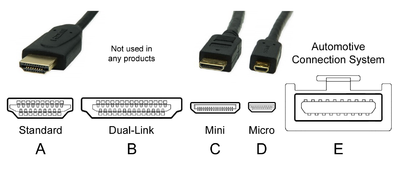


There are five HDMI connector types. Type A/B are defined in the HDMI 1.0 specification, type C is defined in the HDMI 1.3 specification, and type D/E are defined in the HDMI 1.4 specification.
- Type A
- The plug (male) connector outside dimensions are 13.9 mm × 4.45 mm, and the receptacle (female) connector inside dimensions are 14 mm × 4.55 mm.[5](§4.1.9.2) There are 19 pins, with bandwidth to carry all SDTV, EDTV, HDTV, UHD, and 4K modes.[5](§6.3) It is electrically compatible with single-link DVI-D.[5](§4.1.3)
- Type B
- This connector is 21.2 mm × 4.45 mm and has 29 pins, carrying six differential pairs instead of three, for use with very high-resolution displays such as WQUXGA (3840×2400). It is electrically compatible with dual-link DVI-D, but has not yet been used in any products.[59] With the introduction of HDMI 1.3, the maximum bandwidth of single-link HDMI exceeded that of dual-link DVI-D. As of HDMI 1.4, the pixel clock rate crossover frequency from single to dual-link has not been defined.[49](§§4.1.3,4.1.9.4)
- Type C
- This Mini connector is smaller than the type A plug, measuring 10.42 mm × 2.42 mm but has the same 19-pin configuration.[5](§§4.1.9.4,4.1.9.6) It is intended for portable devices.[3][5](§4.1.1)[60] The differences are that all positive signals of the differential pairs are swapped with their corresponding shield, the DDC/CEC Ground is assigned to pin 13 instead of pin 17, the CEC is assigned to pin 14 instead of pin 13, and the reserved pin is 17 instead of pin 14.[5](§4.1.10.5) The type C Mini connector can be connected to a type A connector using a type A-to-type C cable.[5](§4.1.1)[60]
- Type D
- This Micro connector shrinks the connector size to something resembling a micro-USB connector,[60][61][62] measuring only 5.83 mm × 2.20 mm[63](fig. 4.1.9.8) For comparison, a micro-USB connector is 6.85 mm × 1.8 mm and a USB Type-A connector is 11.5 mm × 4.5 mm. It keeps the standard 19 pins of types A and C, but the pin assignment is different from both.[64]
- Type E
- The Automotive Connection System[65] has a locking tab to keep the cable from vibrating loose and a shell to help prevent moisture and dirt from interfering with the signals. A relay connector is available for connecting standard consumer cables to the automotive type.[66]
The HDMI alternate mode lets a user connect the reversible USB-C connector with the HDMI source devices (mobile, tablet, laptop). This cable connects to video display/sink devices using any of the native HDMI connectors. This is an HDMI cable, in this case a USB-C to HDMI cable.[67]
Cables[editar | editar código-fonte]

An HDMI cable is composed of four shielded twisted pairs, with impedance of the order of 100 Ω (±15%), plus seven separate conductors. HDMI cables with Ethernet differ in that three of the separate conductors instead form an additional shielded twisted pair (with the CEC/DDC ground as a shield).[49](§HEAC-2.9)
Although no maximum length for an HDMI cable is specified, signal attenuation (dependent on the cable's construction quality and conducting materials) limits usable lengths in practice[68][69] and certification is difficult to achieve for lengths beyond 13 m.[70] HDMI 1.3 defines two cable categories: Category 1-certified cables, which have been tested at 74.25 MHz (which would include resolutions such as 720p60 and 1080i60), and Category 2-certified cables, which have been tested at 340 MHz (which would include resolutions such as 1080p60 and 4K30).[5](§4.2.6)[61][71] Category 1 HDMI cables are marketed as "Standard" and Category 2 HDMI cables as "High Speed".[3] This labeling guideline for HDMI cables went into effect on October 17, 2008.[72][73] Category 1 and 2 cables can either meet the required parameter specifications for inter-pair skew, far-end crosstalk, attenuation and differential impedance, or they can meet the required non-equalized/equalized eye diagram requirements.[5](§4.2.6) A cable of about 5 metros (16 pés) can be manufactured to Category 1 specifications easily and inexpensively by using 28 AWG (0.081 mm²) conductors.[68] With better quality construction and materials, including 24 AWG (0.205 mm²) conductors, an HDMI cable can reach lengths of up to 15 metros (49 pés).[68] Many HDMI cables under 5 meters of length that were made before the HDMI 1.3 specification can work as Category 2 cables, but only Category 2-tested cables are guaranteed to work for Category 2 purposes.[74]
As of the HDMI 1.4 specification, the following cable types are defined for HDMI in general:[75][76]
- Standard HDMI Cable – up to 1080i and 720p
- Standard HDMI Cable with Ethernet
- Standard Automotive HDMI Cable
- High Speed HDMI Cable – 1080p, 4K 30 Hz, 3D and deep color
- High Speed HDMI Cable with Ethernet
A new certification program was introduced in October 2015 to certify that cables work at the 18 Gbit/s maximum bandwidth of the HDMI 2.0 specification.[77] In addition to expanding the set of cable testing requirements, the certification program introduces an EMI test to ensure cables minimize interference with wireless signals. These cables are marked with an anti-counterfeiting authentication label and are defined as:[78]
- Premium High Speed HDMI Cable
- Premium High Speed HDMI Cable with Ethernet
In conjunction with the HDMI 2.1 specification, a third category of cable was announced on January 4, 2017, called "48G".[79] Also known as Category 3 HDMI or "Ultra High Speed" HDMI, the cable is designed to support the 48 Gbit/s bandwidth of HDMI 2.1, supporting 4K, 5K, 8K and 10K at 120 Hz.[80] The cable is backwards compatible with the earlier HDMI devices, using existing HDMI type A, C and D connectors, and includes HDMI Ethernet.
- Ultra High Speed HDMI Cable (48G Cable) – 4K, 5K, 8K and 10K at 120 Hz
Extenders[editar | editar código-fonte]
An HDMI extender is a single device (or pair of devices) powered with an external power source or with the 5V DC from the HDMI source.[81][82][83] Long cables can cause instability of HDCP and blinking on the screen, due to the weakened DDC signal that HDCP requires. HDCP DDC signals must be multiplexed with TMDS video signals to comply with HDCP requirements for HDMI extenders based on a single Category 5/Category 6 cable.[84][85] Several companies offer amplifiers, equalizers and repeaters that can string several standard HDMI cables together. Active HDMI cables use electronics within the cable to boost the signal and allow for HDMI cables of up to 30 metros (98 pés);[81] those based on HDBaseT can extend to 100 meters; HDMI extenders that are based on dual Category 5/Category 6 cable can extend HDMI to 250 metros (820 pés); while HDMI extenders based on optical fiber can extend HDMI to 300 metros (980 pés).[82][83]
Licensing[editar | editar código-fonte]
The HDMI specification is not an open standard; manufacturers need to be licensed by HDMI LLC in order to implement HDMI in any product or component. Companies who are licensed by HDMI LLC are known as HDMI Adopters.[86]
HDMI Adopters[editar | editar código-fonte]
While earlier versions of HDMI specs are available to the public for download, only Adopters have access to the latest standards (HDMI 1.4/1.4a/2).
- Only Adopters have access to the Compliance Test Specification (CTS) that is used for compliance and certification
This is required before any HDMI product can be legally sold.
- Adopters have IP rights
- Adopters receive the right to use HDMI logos and TMs on their products and marketing materials
- Adopters are listed on the HDMI website
- Products from Adopters are listed and marketed in the official HDMI product finder database
- Adopters receive more exposure through combined marketing, such as the annual HDMI Developers Conference and technology seminars
HDMI Fee Structure[editar | editar código-fonte]
There are 2 annual fee structures associated with being an HDMI Adopter:
- High-volume (more than 10,000 units) HDMI Adopter Agreement – US$10k/year[87]
- Low-volume (10,000 units or fewer) HDMI Adopter Agreement – US$5k/year + flat US$1/unit administration fee[87]
The annual fee is due upon the execution of the Adopter Agreement, and must be paid on the anniversary of this date each year thereafter.
The royalty fee structure is the same for all volumes. The following variable per-unit royalty is device-based and not dependent on number of ports, chips or connectors:
- US$0.15 – for each end-user licensed product[87]
- US$0.05 – if the HDMI logo is used on the product and promotional material, the per-unit fee drops from US$0.15 to US$0.05.[87]
- US$0.04 – if HDCP is implemented and HDMI logo is used, the per-unit fee drops from US$0.05 to US$0.04[87]
Use of HDMI logo requires compliance testing. Adopters must license HDCP separately.
The HDMI royalty is only payable on Licensed Products that will be sold on a stand-alone basis (i.e. that are not incorporated into another Licensed Product that is subject to an HDMI royalty). For example, if a cable or IC is sold to an Adopter who then includes it in a television subject to a royalty, then the cable or IC maker would not pay a royalty, and the television manufacturer would pay the royalty on the final product. If the cable is sold directly to consumers, then the cable would be subject to a royalty.[87]
Versions[editar | editar código-fonte]
HDMI devices are manufactured to adhere to various versions of the specification, in which each version is given a number or letter, such as 1.0, 1.2, or 1.4b.[5](p. III) Each subsequent version of the specification uses the same kind of cable but increases the bandwidth or capabilities of what can be transmitted over the cable.[5](p. III) A product listed as having an HDMI version does not necessarily mean that it has all features in that version,[88] since some HDMI features are optional, such as deep color and xvYCC (which is branded by Sony as "x.v.Color").[89][90] Since the release of HDMI 1.4, the HDMI Licensing LLC group (which oversees the HDMI standard) has banned the use of version numbers to identify cables.[91] Non-cable HDMI products, starting on January 1, 2012, may no longer reference the HDMI number, and must state which features of the HDMI specification the product implements.[92]
Version 1.0[editar | editar código-fonte]
HDMI 1.0 was released on December 9, 2002, and is a single-cable digital audio/video connector interface. The link architecture is based on DVI, using exactly the same video transmission format but sending audio and other auxiliary data during the blanking intervals of the video stream. HDMI 1.0 allows a maximum TMDS clock of 165 MHz (4.95 Gbit/s bandwidth per link), the same as DVI. It defines two connectors called Type A and Type B, with pinouts based on the Single-Link DVI-D and Dual-Link DVI-D connectors respectively, though the Type B connector was never used in any commercial products. HDMI 1.0 uses TMDS encoding for video transmission, giving it 3.96 Gbit/s of video bandwidth (Predefinição:Resx or Predefinição:Resx at 60 Hz) and 8-channel LPCM/192 kHz/24-bit audio. HDMI 1.0 requires support for RGB video, with optional support for Predefinição:YCbCr 4:4:4 and 4:2:2 (mandatory if the device has support for Predefinição:YCbCr on other interfaces). Color depth of 10 bpc (30 bit/px) or 12 bpc (36 bit/px) is allowed when using 4:2:2 subsampling, but only 8 bpc (24 bit/px) color depth is permitted when using RGB or Predefinição:YCbCr 4:4:4. Only the Rec. 601 and Rec. 709 color spaces are supported. HDMI 1.0 allows only specific pre-defined video formats, including all the formats defined in EIA/CEA-861-B and some additional formats listed in the HDMI Specification itself. All HDMI sources/sinks must also be capable of sending/receiving native Single-Link DVI video and be fully compliant with the DVI Specification.[93]
Version 1.1[editar | editar código-fonte]
HDMI 1.1 was released on May 20, 2004, and added support for DVD-Audio.
Version 1.2[editar | editar código-fonte]
HDMI 1.2 was released on August 8, 2005, and added the option of One Bit Audio, used on Super Audio CDs, at up to 8 channels. To make HDMI more suitable for use on PC devices, version 1.2 also removed the requirement that only explicitly supported formats be used. It added the ability for manufacturers to create vendor-specific formats, allowing any arbitrary resolution and refresh rate rather than being limited to a pre-defined list of supported formats. In addition, it added explicit support for several new formats including 720p at 100 and 120 Hz and relaxed the pixel format support requirements so that sources with only native RGB output (PC sources) would not be required to support Predefinição:YCbCr output.[94](§6.2.3)
HDMI 1.2a was released on December 14, 2005 and fully specifies Consumer Electronic Control (CEC) features, command sets and CEC compliance tests.[94]
Version 1.3[editar | editar código-fonte]
HDMI 1.3 was released on June 22, 2006, and increased the maximum TMDS clock to 340 MHz (10.2 Gbit/s).[5][37][95] Like previous versions, it uses TMDS encoding, giving it a maximum video bandwidth of 8.16 Gbit/s (1920 × 1080 at 120 Hz or 2560 × 1440 at 60 Hz). It added support for 10 bpc, 12 bpc, and 16 bpc color depth (30, 36, and 48 bit/px), called deep color. It also added support for the xvYCC color space, in addition to the Rec. 601 and Rec. 709 color spaces supported by previous versions, and added the ability to carry metadata defining color gamut boundaries. It also optionally allows output of Dolby TrueHD and DTS-HD Master Audio streams for external decoding by AV receivers.[96] It incorporates automatic audio syncing (audio video sync) capability.[37] It defined cable Categories 1 and 2, with Category 1 cable being tested up to 74.25 MHz and Category 2 being tested up to 340 MHz.[5](§4.2.6) It also added the new type C Mini connector for portable devices.[5](§4.1.1)[97]
HDMI 1.3a was released on November 10, 2006, and had Cable and Sink modifications for type C, source termination recommendations, and removed undershoot and maximum rise/fall time limits. It also changed CEC capacitance limits, and CEC commands for timer control were brought back in an altered form, with audio control commands added. It also added the optional ability to stream SACD in its bitstream DST format rather than uncompressed raw DSD.[5]
Version 1.4[editar | editar código-fonte]
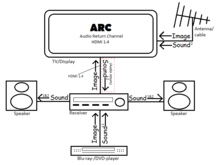
HDMI 1.4 was released on June 5, 2009, and first came to market after Q2 of 2009.[61][98][99] Retaining the bandwidth of the previous version, HDMI 1.4 added support for 4096Predefinição:Resx2160 at 24 Hz, 3840Predefinição:Resx2160 at 24, 25, and 30 Hz, and 1920Predefinição:Resx1080 at 120 Hz.[63](§6.3.2) It also added an HDMI Ethernet Channel (HEC) that accommodates a 100 Mbit/s Ethernet connection between the two HDMI connected devices so they can share an Internet connection,[41] introduced an audio return channel (ARC),[40] 3D Over HDMI, a new Micro HDMI Connector, an expanded set of color spaces with the addition of sYCC601, Adobe RGB and Adobe YCC601, and an Automotive Connection System.[61][100][101][102][103] HDMI 1.4 defined several stereoscopic 3D formats including field alternative (interlaced), frame packing (a full resolution top-bottom format), line alternative full, side-by-side half, side-by-side full, 2D + depth, and 2D + depth + graphics + graphics depth (WOWvx).[60][104][105] HDMI 1.4 requires that 3D displays implement the frame packing 3D format at either 720p50 and 1080p24 or 720p60 and 1080p24.[105] High Speed HDMI cables as defined in HDMI 1.3 work with all HDMI 1.4 features except for the HDMI Ethernet Channel, which requires the new High Speed HDMI Cable with Ethernet defined in HDMI 1.4.[60][104][105]
HDMI 1.4a was released on March 4, 2010, and added two mandatory 3D formats for broadcast content, which was deferred with HDMI 1.4 pending the direction of the 3D broadcast market.[106][107] HDMI 1.4a has defined mandatory 3D formats for broadcast, game, and movie content.[106] HDMI 1.4a requires that 3D displays implement the frame packing 3D format at either 720p50 and 1080p24 or 720p60 and 1080p24, side-by-side horizontal at either 1080i50 or 1080i60, and top-and-bottom at either 720p50 and 1080p24 or 720p60 and 1080p24.[107]
HDMI 1.4b was released on October 11, 2011,[108] containing only minor clarifications to the 1.4a document. HDMI 1.4b is the last version of the standard that HDMI Licensing, LLC is responsible for. All future versions of the HDMI Specification were produced by the HDMI Forum, created on October 25, 2011.[34][109]
Version 2.0[editar | editar código-fonte]
HDMI 2.0, referred to by some manufacturers as HDMI UHD, was released on September 4, 2013.[110]
HDMI 2.0 increases the maximum bandwidth to 18.0 Gbit/s.[110][111][112] HDMI 2.0 uses TMDS encoding for video transmission like previous versions, giving it a maximum video bandwidth of 14.4 Gbit/s. This enables HDMI 2.0 to carry 4K video at 60 Hz with 24 bit/px color depth.[110][113][114] Other features of HDMI 2.0 include support for the Rec. 2020 color space, up to 32 audio channels, up to 1536 kHz audio sample frequency, dual video streams to multiple users on the same screen, up to four audio streams, 4:2:0 chroma subsampling, 25 fps 3D formats, support for the 21:9 aspect ratio, dynamic synchronization of video and audio streams, the HE-AAC and DRA audio standards, improved 3D capability, and additional CEC functions.[110][115]
HDMI 2.0a was released on April 8, 2015, and added support for High Dynamic Range (HDR) video with static metadata.[116]
HDMI 2.0b was released March, 2016.[117] HDMI 2.0b initially supported the same HDR10 standard as HDMI 2.0a as specified in the CTA-861.3 specification.[115] In December 2016 additional support for HDR Video transport was added to HDMI 2.0b in the recently released CTA-861-G specification, which extends the static metadata signaling to include Hybrid Log-Gamma (HLG).[115][118][119]
Version 2.1[editar | editar código-fonte]
HDMI 2.1 was officially announced by the HDMI Forum on January 4, 2017,[79][80] and was released on November 28, 2017.[120] It adds support for higher resolutions and higher refresh rates, including 4K 120 Hz and 8K 120 Hz. HDMI 2.1 also introduces a new HDMI cable category called Ultra High Speed (referred to as 48G during development), which certifies cables at the new higher speeds that these formats require. Ultra High Speed HDMI cables are backwards compatible with older HDMI devices, and older cables are compatible with new HDMI 2.1 devices, though the full 48 Gbit/s bandwidth is not possible without the new cables.
Additional features of HDMI 2.1:[121][120]
- Maximum supported format is 10K at 120 Hz
- Dynamic HDR for specifying HDR metadata on a scene-by-scene or even a frame-by-frame basis
- Display Stream Compression (DSC) 1.2 is used for video formats higher than 8K with 4:2:0 chroma subsampling
- High Frame Rate (HFR) for 4K, 8K, and 10K, which adds support for refresh rates up to 120 Hz
- Enhanced Audio Return Channel (eARC) for object-based audio formats such as Dolby Atmos and DTS:X
- Enhanced refresh rate features:
- Variable Refresh Rate (VRR) reduces or eliminates lag, stutter and frame tearing for more fluid motion in games
- Quick Media Switching (QMS) for movies and video eliminates the delay that can result in blank screens before content begins to be displayed
- Quick Frame Transport (QFT) reduces latency by bursting individual pictures across the HDMI link as fast as possible when the link's hardware supports more bandwidth than the minimum amount needed for the resolution and frame rate of the content. With QFT, individual pictures arrive earlier and some hardware blocks can be fully powered off for longer periods of time between pictures to reduce heat generation and extend battery life.
- Auto Low Latency Mode (ALLM) – When a display device supports the option to either optimize its pixel processing for best latency or best pixel processing, ALLM allows the current HDMI source device to automatically select, based on its better understanding of the nature of its own content, which mode the user would most likely prefer.
Video formats that require more bandwidth than 18.0 Gbit/s (4K 60 Hz 8 bpc RGB), such as 4K 60 Hz 10 bpc (HDR), 4K 120 Hz, and 8K 60 Hz, may require the new "Ultra High Speed" or "Ultra High Speed with Ethernet" cables.[80] HDMI 2.1's other new features are supported with existing HDMI cables.
The increase in maximum bandwidth is achieved by increasing both the bitrate of the data channels and the number of channels. Previous HDMI versions use three data channels (each operating at up to 6.0 GHz in HDMI 2.0, or up to 3.4 GHz in HDMI 1.4), with an additional channel for the TMDS clock signal, which runs at a fraction of the data channel speed (one tenth the speed, or up to 340 MHz, for signaling rates up to 3.4 GHz; one fortieth the speed, or up to 150 MHz, for signaling rates between 3.4 and 6.0 GHz). HDMI 2.1 doubles the signaling rate of the data channels to 12 GHz (12 Gbit/s). The structure of the data has been changed to use a new packet-based format with an embedded clock signal, which allows what was formerly the TMDS clock channel to be used as a fourth data channel instead, increasing the signaling rate across that channel to 12 GHz as well. These changes increase the aggregate bandwidth from 18.0 Gbit/s (3 × 6.0 Gbit/s) to 48.0 Gbit/s (4 × 12.0 Gbit/s), a 2.66x improvement in bandwidth. In addition, the data is transmitted more efficiently by using a 16b/18b encoding scheme, which uses a larger percentage of the bandwidth for data rather than DC balancing compared to the TMDS scheme used by previous versions (88.8% compared to 80%). This, in combination with the 2.66x bandwidth, raises the maximum data rate of HDMI 2.1 from 14.4 Gbit/s to 42.66 Gbit/s, approximately 2.96x the data rate of HDMI 2.0.[122][123]
The 48 Gbit/s bandwidth provided by HDMI 2.1 is enough for 8K resolution at approximately 50 Hz, with 8 bpc RGB or Predefinição:YCbCr 4:4:4 color. To achieve even higher formats, HDMI 2.1 can use Display Stream Compression with a compression ratio of up to 3:1. Using DSC, formats up to 8K (Predefinição:Resx) 120 Hz or 10K (Predefinição:Resx) 100 Hz at 8 bpc RGB/4:4:4 are possible. Using Predefinição:YCbCr with 4:2:2 or 4:2:0 chroma subsampling in combination with DSC can allow for even higher formats.[121]
HDMI 2.1 includes HDR10+ as part of Vendor Specific Data Block with OUI 90-84-8b for "HDR10+ Technologies, LLC".[124][125]
Version comparison[editar | editar código-fonte]
The "version" of a connection depends on the versions of the HDMI ports on the source and sink devices, not on the HDMI cable. The different categories of HDMI cable only affect the bandwidth (maximum resolution / refresh rate) of the connection. Other features such as audio, 3D, chroma subsampling, or variable refresh rate depend only on the versions of the ports, and are not affected by what type of HDMI cable is used. The only exception to this is Ethernet-over-HDMI, which requires an "HDMI with Ethernet" cable.
Products are not required to implement all features of a version to be considered compliant with that version, as most features are optional. For example, displays with HDMI 1.4 ports do not necessarily support the full 340 MHz TMDS clock allowed by HDMI 1.4; they are commonly limited to lower speeds such as 300 MHz (1080p 120 Hz) or even as low as 165 MHz (1080p 60 Hz) at the manufacturer's discretion, but are still considered HDMI 1.4-compliant. Likewise, features like 10 bpc (30 bit/px) color depth may also not be supported, even if the HDMI version allows it and the display supports it over other interfaces such as DisplayPort.[89]
Feature support will therefore vary from device to device, even within the same HDMI version.
Main specifications[editar | editar código-fonte]
| HDMI Version | |||||
|---|---|---|---|---|---|
| 1.0–1.2a | 1.3–1.3a | 1.4–1.4b | 2.0–2.0b | 2.1 | |
| Release Date | Nov 2017[132] | ||||
| Signal Specifications | |||||
| Max. Transmission Bit Rate (Gbit/s)[a] | 4.95 | 10.2 | 10.2 | 18.0 | 48.0 |
| Max. Data Rate (Gbit/s)[b] | 3.96 | 8.16 | 8.16 | 14.4 | 42.6 |
| Max. TMDS Character Rate (MHz)[c] | 165[93](§3) | 340[129] | 340 | 600[111](§6.1.1) | — |
| Data Channels | 3 | 3 | 3 | 3 | 4 |
| Encoding Scheme[d] | TMDS[93](§5.1) | TMDS | TMDS | TMDS | 16b/18b[123] |
| Encoding Efficiency | 80% | 80% | 80% | 80% | 88.8% |
| Compression | – | – | – | – | DSC 1.2 (optional)[133] |
| Color Format Support | |||||
| RGB | |||||
| Predefinição:YCbCr 4:4:4 | |||||
| Predefinição:YCbCr 4:2:2 | |||||
| Predefinição:YCbCr 4:2:0 | (em norueguês) | (em norueguês) | No[e] | ||
| Color Depth Support | |||||
| 8 bpc (24 bit/px) | |||||
| 10 bpc (30 bit/px) | Yes[f] | ||||
| 12 bpc (36 bit/px) | Yes[f] | ||||
| 16 bpc (48 bit/px) | (em norueguês) | ||||
| Color Space Support | |||||
| SMPTE 170M | |||||
| ITU-R BT.601 | |||||
| ITU-R BT.709 | |||||
| sRGB | (em norueguês) | ||||
| xvYCC | (em norueguês) | ||||
| sYCC601 | (em norueguês) | (em norueguês) | |||
| AdobeYCC601 | (em norueguês) | (em norueguês) | |||
| Adobe RGB (1998) | (em norueguês) | (em norueguês) | |||
| ITU-R BT.2020 | (em norueguês) | (em norueguês) | (em norueguês) | ||
| Audio Specifications | |||||
| Max. Sample Rate Per Channel (kHz) | 192[93](§7.3) | 192 | 192 | 192 | 192 |
| Max. Aggregate Sample Rate (kHz) | ? | ? | 768[63](§7.3) | 1536[111](§9.2) | 1536 |
| Sample Size (bits) | 16–24[93](§7.3) | 16–24 | 16–24 | 16–24 | 16–24 |
| Maximum Audio Channels | 8[93](§7.3.1) | 8 | 8 | 32[111](§8.3.1) | 32 |
| 1.0–1.2a | 1.3–1.3a | 1.4–1.4b | 2.0–2.0b | 2.1 | |
| HDMI Version | |||||
- ↑ Total transmission bit rate is equal to the number of data channels multiplied by the bit rate per channel (binary digits transmitted per second). Each channel transmits one bit (binary digit) per signal, and signals at ten times the character rate. Therefore, the total transmission bit rate (in Mbit/s) = 10 × (character rate in MHz) × (# of data channels).
- ↑ Some of the transmitted bits are used for encoding purposes rather than representing data, so the rate at which video data can be transmitted across the HDMI interface is only a portion of the total bit rate.
- ↑ The TMDS character rate is the number of 10-bit TMDS characters per second transmitted across one HDMI data channel. This is sometimes informally referred to as the pixel clock or TMDS clock because these terms were once equivalent in past HDMI versions.[111](§4.2.2)
- ↑ TMDS encoding uses 10 bits of the transmission to send 8 bits of data, so only 80% of the transmission bit rate is available for data throughput. 16b/18b encoding uses 18 bits of bandwidth to send 16 bits of data, so 88.8% of the transmission bit rate is available for data throughput.
- ↑ Although HDMI 1.4 does not officially allow 4:2:0 chroma subsampling, NVIDIA and AMD have added 4:2:0 support to their HDMI 1.4 graphics cards via driver updates[134]
- ↑ a b HDMI 1.0 and 1.1 permit 10 bpc and 12 bpc color depth only when Predefinição:YCbCr 4:2:2 color format is used. When using RGB or Predefinição:YCbCr 4:4:4, only 8 bpc color is permitted.[93](§6.5)
Refresh frequency limits for standard video[editar | editar código-fonte]
HDMI 1.0 and 1.1 are restricted to transmitting only certain video formats,[93](§6.1) defined in EIA/CEA-861-B and in the HDMI Specification itself.[93](§6.3) HDMI 1.2 and all later versions allow any arbitrary resolution and frame rate (within the bandwidth limit). Formats that are not supported by the HDMI Specification (i.e., no standardized timings defined) may be implemented as a vendor-specific format. Successive versions of the HDMI Specification continue to add support for additional formats (such as 4K resolutions), but the added support is to establish standardized timings to ensure interoperability between products, not to establish which formats are or aren't permitted. Video formats do not require explicit support from the HDMI Specification in order to be transmitted and displayed.[94](§6.1)
Individual products may have heavier limitations than those listed below, since HDMI devices are not required to support the maximum bandwidth of the HDMI version that they implement. Therefore, it is not guaranteed that a display will support the refresh rates listed in this table, even if the display has the required HDMI version.
Uncompressed 8 bpc (24 bit/px) color depth and RGB or Predefinição:YCbCr 4:4:4 color format are assumed on this table except where noted.
| Video Format | HDMI Version / Maximum Data Rate | |||||||
|---|---|---|---|---|---|---|---|---|
| Shorthand | Resolution | Refresh Rate (Hz) |
Data Rate Required[a] |
1.0–1.1 | 1.2–1.2a | 1.3–1.4b | 2.0–2.0b | 2.1 |
| 3.96 Gbit/s | 3.96 Gbit/s | 8.16 Gbit/s | 14.4 Gbit/s | 42.6 Gbit/s | ||||
| 720p | 1280 × 720 | 30 | 720 Mbit/s | |||||
| 60 | 1.45 Gbit/s | |||||||
| 120 | 2.99 Gbit/s | (em norueguês) | ||||||
| 1080p | 1920 × 1080 | 30 | 1.58 Gbit/s | |||||
| 60 | 3.20 Gbit/s | |||||||
| 120 | 6.59 Gbit/s | (em norueguês) | (em norueguês) | |||||
| 144 | 8.00 Gbit/s | (em norueguês) | (em norueguês) | |||||
| 240 | 14.00 Gbit/s | (em norueguês) | (em norueguês) | 4:2:0[b] | ||||
| 1440p | 2560 × 1440 | 30 | 2.78 Gbit/s | (em norueguês) | ||||
| 60 | 5.63 Gbit/s | (em norueguês) | (em norueguês) | |||||
| 75 | 7.09 Gbit/s | (em norueguês) | (em norueguês) | |||||
| 120 | 11.59 Gbit/s | (em norueguês) | (em norueguês) | 4:2:2[b] | ||||
| 144 | 14.08 Gbit/s | (em norueguês) | (em norueguês) | 4:2:0[b] | ||||
| 240 | 24.62 Gbit/s | (em norueguês) | (em norueguês) | (em norueguês) | 4:2:0[b] | |||
| 4K | 3840 × 2160 | 30 | 6.18 Gbit/s | (em norueguês) | (em norueguês) | |||
| 60 | 12.54 Gbit/s | (em norueguês) | (em norueguês) | 4:2:0[b] | ||||
| 75 | 15.79 Gbit/s | (em norueguês) | (em norueguês) | 4:2:0[b] | 4:2:2[b] | |||
| 120 | 25.82 Gbit/s | (em norueguês) | (em norueguês) | (em norueguês) | 4:2:0[b] | |||
| 144 | 31.35 Gbit/s | (em norueguês) | (em norueguês) | (em norueguês) | (em norueguês) | |||
| 240 | 54.84 Gbit/s | (em norueguês) | (em norueguês) | (em norueguês) | (em norueguês) | DSC[c] | ||
| 5K | 5120 × 2880 | 30 | 10.94 Gbit/s | (em norueguês) | (em norueguês) | 4:2:2[b] | ||
| 60 | 22.18 Gbit/s | (em norueguês) | (em norueguês) | (em norueguês) | 4:2:0[b] | |||
| 120 | 45.66 Gbit/s | (em norueguês) | (em norueguês) | (em norueguês) | (em norueguês) | DSC[c] | ||
| 8K | 7680 × 4320 | 30 | 24.48 Gbit/s | (em norueguês) | (em norueguês) | (em norueguês) | 4:2:0[b] | |
| 60 | 49.65 Gbit/s | (em norueguês) | (em norueguês) | (em norueguês) | (em norueguês) | DSC[c] | ||
| 120 | 102.2 Gbit/s | (em norueguês) | (em norueguês) | (em norueguês) | (em norueguês) | DSC[c] | ||
| 1.0–1.1 | 1.2–1.2a | 1.3–1.4b | 2.0–2.0b | 2.1 | ||||
| HDMI Version | ||||||||
Refresh frequency limits for HDR10 video[editar | editar código-fonte]
HDR10 requires 10 bpc (30 bit/px) color depth, which uses 25% more bandwidth than standard 8 bpc video.
Uncompressed 10 bpc color depth and RGB or Predefinição:YCbCr 4:4:4 color format are assumed on this table except where noted.
| Video Format | HDMI Version / Maximum Data Rate | ||||
|---|---|---|---|---|---|
| Shorthand | Resolution | Refresh Rate (Hz) |
Data Rate Required[a] |
2.0a–2.0b | 2.1 |
| 14.4 Gbit/s | 42.6 Gbit/s | ||||
| 1080p | 1920 × 1080 | 60 | 4.00 Gbit/s | ||
| 120 | 8.24 Gbit/s | ||||
| 144 | 10.00 Gbit/s | ||||
| 240 | 17.50 Gbit/s | 4:2:0[b] | |||
| 1440p | 2560 × 1440 | 60 | 7.04 Gbit/s | ||
| 100 | 11.96 Gbit/s | ||||
| 120 | 14.49 Gbit/s | 4:2:2[b] | |||
| 144 | 17.60 Gbit/s | 4:2:2[b] | |||
| 240 | 30.77 Gbit/s | (em norueguês) | |||
| 4K | 3840 × 2160 | 50 | 13.00 Gbit/s | ||
| 60 | 15.68 Gbit/s | 4:2:2[b] | |||
| 120 | 32.27 Gbit/s | (em norueguês) | |||
| 144 | 39.19 Gbit/s | (em norueguês) | |||
| 5K | 5120 × 2880 | 30 | 13.67 Gbit/s | ||
| 60 | 27.72 Gbit/s | 4:2:0[b] | |||
| 120 | 57.08 Gbit/s | (em norueguês) | DSC[c] | ||
| 8K | 7680 × 4320 | 30 | 30.60 Gbit/s | (em norueguês) | |
| 60 | 62.06 Gbit/s | (em norueguês) | DSC[c] | ||
| 120 | 127.75 Gbit/s | (em norueguês) | DSC[c] | ||
| 2.0a–2.0b | 2.1 | ||||
| HDMI Version | |||||
Feature support[editar | editar código-fonte]
| HDMI version | |||||||
|---|---|---|---|---|---|---|---|
| 1.0 | 1.1 | 1.2–1.2a | 1.3–1.3a | 1.4–1.4b | 2.0–2.0b | 2.1 | |
| Full HD Blu-ray Disc and HD DVD video[d] | |||||||
| Consumer Electronic Control (CEC)[e] | |||||||
| DVD-Audio | (em norueguês) | ||||||
| Super Audio CD (DSD)[f] | (em norueguês) | (em norueguês) | |||||
| Auto lip-sync | (em norueguês) | (em norueguês) | (em norueguês) | ||||
| Dolby TrueHD / DTS-HD Master Audio bitstream capable | (em norueguês) | (em norueguês) | (em norueguês) | ||||
| Updated list of CEC commands[g] | (em norueguês) | (em norueguês) | (em norueguês) | ||||
| 3D video[101] | (em norueguês) | (em norueguês) | (em norueguês) | (em norueguês) | |||
| Ethernet channel (100 Mbit/s) | (em norueguês) | (em norueguês) | (em norueguês) | (em norueguês) | |||
| Audio return channel (ARC) | (em norueguês) | (em norueguês) | (em norueguês) | (em norueguês) | |||
| 4 audio streams[115] | (em norueguês) | (em norueguês) | (em norueguês) | (em norueguês) | (em norueguês) | ||
| 2 video streams (Dual View)[115] | (em norueguês) | (em norueguês) | (em norueguês) | (em norueguês) | (em norueguês) | ||
| Perceptual Quantizer (PQ) HDR OETF (SMPTE ST 2084)[138] | (em norueguês) | (em norueguês) | (em norueguês) | (em norueguês) | (em norueguês) | ||
| Hybrid Log-Gamma (HLG) HDR OETF[115][118][119] | (em norueguês) | (em norueguês) | (em norueguês) | (em norueguês) | (em norueguês) | ||
| Static HDR metadata (SMPTE ST 2086) | (em norueguês) | (em norueguês) | (em norueguês) | (em norueguês) | (em norueguês) | ||
| Dynamic HDR metadata (SMPTE ST 2094) | (em norueguês) | (em norueguês) | (em norueguês) | (em norueguês) | (em norueguês) | (em norueguês) | |
| Enhanced audio return channel (eARC) | (em norueguês) | (em norueguês) | (em norueguês) | (em norueguês) | (em norueguês) | (em norueguês) | |
| Variable Refresh Rate (VRR) | (em norueguês) | (em norueguês) | (em norueguês) | (em norueguês) | (em norueguês) | (em norueguês) | |
| Quick Media Switching (QMS) | (em norueguês) | (em norueguês) | (em norueguês) | (em norueguês) | (em norueguês) | (em norueguês) | |
| Quick Frame Transport (QFT) | (em norueguês) | (em norueguês) | (em norueguês) | (em norueguês) | (em norueguês) | (em norueguês) | |
| Auto Low Latency Mode (ALLM) | (em norueguês) | (em norueguês) | (em norueguês) | (em norueguês) | (em norueguês) | (em norueguês) | |
| Display Stream Compression (DSC) | (em norueguês) | (em norueguês) | (em norueguês) | (em norueguês) | (em norueguês) | (em norueguês) | |
| 1.0 | 1.1 | 1.2–1.2a | 1.3–1.3a | 1.4–1.4b | 2.0–2.0b | 2.1 | |
| HDMI version | |||||||
- ↑ a b Erro de citação: Etiqueta
<ref>inválida; não foi fornecido texto para as refs de nomeformat - ↑ a b c d e f g h i j k l m n o p Possible by using Predefinição:YCbCr with 4:2:2 or 4:2:0 subsampling (as noted)
- ↑ a b c d e f g Possible by using Display Stream Compression (DSC)
- ↑ Even for a compressed audio codec that a given HDMI version cannot transport, the source device may be able to decode the audio codec and transmit the audio as uncompressed LPCM.
- ↑ CEC has been in the HDMI specification since version 1.0, but only began appear in consumer electronics products with HDMI version 1.3a.[135][136]
- ↑ Playback of SACD may be possible for older HDMI versions if the source device (such as the Oppo 970) converts to LPCM.[137]
- ↑ Large number of additions and clarifications for CEC commands. One addition is CEC command, allowing for volume control of an AV receiver.[5](§CEC-1.3)
Applications[editar | editar código-fonte]
Blu-ray Disc and HD DVD players[editar | editar código-fonte]
Blu-ray Disc and HD DVD, introduced in 2006, offer high-fidelity audio features that require HDMI for best results. HDMI 1.3 can transport Dolby Digital Plus, Dolby TrueHD, and DTS-HD Master Audio bitstreams in compressed form.[5](§7) This capability allows for an AV receiver with the necessary decoder to decode the compressed audio stream. The Blu-ray specification does not include video encoded with either deep color or xvYCC; thus, HDMI 1.0 can transfer Blu-ray discs at full video quality.[139]
The HDMI 1.4 specification (released in 2009) added support for 3D video and is used by all Blu-ray 3D compatible players.
The Blu-ray Disc Association (BDA) spokespersons have stated (Sept. 2014 at IFA show in Berlin, Germany) that the Blu-ray, Ultra HD players, and 4K discs are expected to be available starting in the second half to 2015. It is anticipated that such Blu-ray UHD players will be required to include a HDMI 2.0 output that supports HDCP 2.2.
Blu-ray permits secondary audio decoding, whereby the disc content can tell the player to mix multiple audio sources together before final output.[140] Some Blu-ray and HD DVD players can decode all of the audio codecs internally and can output LPCM audio over HDMI. Multichannel LPCM can be transported over an HDMI connection, and as long as the AV receiver implements multichannel LPCM audio over HDMI and implements HDCP, the audio reproduction is equal in resolution to HDMI 1.3 bitstream output. Some low-cost AV receivers, such as the Onkyo TX-SR506, do not allow audio processing over HDMI and are labelled as "HDMI pass through" devices.[141][142] Virtually all modern AV Receivers now offer HDMI 1.4 inputs and outputs with processing for all of the audio formats offered by Blu-ray Discs and other HD video sources. During 2014 several manufacturers introduced premium AV Receivers that include one, or multiple, HDMI 2.0 inputs along with a HDMI 2.0 output(s). However, not until 2015 did most major manufacturers of AV receivers also support HDCP 2.2 as needed to support certain high quality UHD video sources, such as Blu-ray UHD players.
Digital cameras and camcorders[editar | editar código-fonte]
Desde 2012[update], most consumer camcorders, as well as many digital cameras, are equipped with a mini-HDMI connector (type C connector).
Desde 2014[update], some cameras also have 4K capability and 3D, even some cameras costing less than US$900. It needs at least a TV/monitor with HDMI 1.4a port.[143]
Although cameras capable of HD video often include an HDMI interface for playback or even live preview, the image processor and the video processor of cameras usable for uncompressed video must be able to deliver the full image resolution at the specified frame rate in real time without any missing frames causing jitter. Therefore, usable uncompressed video out of HDMI is often called "clean HDMI".[144][carece de fontes]
Personal computers[editar | editar código-fonte]
Predefinição:Cleanup section PCs with a DVI interface are capable of video output to an HDMI-enabled monitor.[5](appx. C) Some PCs include an HDMI interface and may also be capable of HDMI audio output, depending on specific hardware.[145] For example, Intel's motherboard chipsets since the 945G and NVIDIA's GeForce 8200/8300 motherboard chipsets are capable of 8-channel LPCM output over HDMI.[145][146] Eight-channel LPCM audio output over HDMI with a video card was first seen with the ATI Radeon HD 4850, which was released in June 2008 and is implemented by other video cards in the ATI Radeon HD 4000 series.[146][147][148][149][150] Linux can drive 8-channel LPCM audio over HDMI if the video card has the necessary hardware and implements the Advanced Linux Sound Architecture (ALSA).[151] The ATI Radeon HD 4000 series implements ALSA.[151][152] Cyberlink announced in June 2008 that they would update their PowerDVD playback software to allow 192 kHz/24-bit Blu-ray Disc audio decoding in Q3-Q4 of 2008.[153] Corel's WinDVD 9 Plus currently has 96 kHz/24-bit Blu-ray Disc audio decoding.[154]
Even with an HDMI output, a computer may not be able to produce signals that implement HDCP, Microsoft's Protected Video Path, or Microsoft's Protected Audio Path.[146][155] Several early graphic cards were labelled as "HDCP-enabled" but did not have the hardware needed for HDCP;[156] this included some graphic cards based on the ATI X1600 chipset and certain models of the NVIDIA Geforce 7900 series.[156] The first computer monitors that could process HDCP were released in 2005; by February 2006 a dozen different models had been released.[157][158] The Protected Video Path was enabled in graphic cards that had HDCP capability, since it was required for output of Blu-ray Disc and HD DVD video. In comparison, the Protected Audio Path was required only if a lossless audio bitstream (such as Dolby TrueHD or DTS-HD MA) was output.[146] Uncompressed LPCM audio, however, does not require a Protected Audio Path, and software programs such as PowerDVD and WinDVD can decode Dolby TrueHD and DTS-HD MA and output it as LPCM.[146][153][154] A limitation is that if the computer does not implement a Protected Audio Path, the audio must be downsampled to 16-bit 48 kHz but can still output at up to 8 channels.[146] No graphic cards were released in 2008 that implemented the Protected Audio Path.[146]
The Asus Xonar HDAV1.3 became the first HDMI sound card that implemented the Protected Audio Path and could both bitstream and decode lossless audio (Dolby TrueHD and DTS-HD MA), although bitstreaming is only available if using the ArcSoft TotalMedia Theatre software.[159][160] It has an HDMI 1.3 input/output, and Asus says that it can work with most video cards on the market.[159][160][161]
Legacy interfaces such as VGA, DVI and LVDS have not kept pace, and newer standards such as DisplayPort and HDMI clearly provide the best connectivity options moving forward. In our opinion, DisplayPort 1.2 is the future interface for PC monitors, along with HDMI 1.4a for TV connectivity.
In September 2009, AMD announced the ATI Radeon HD 5000 series video cards, which have HDMI 1.3 output (deep color, xvYCC wide gamut capability and high bit rate audio), 8-channel LPCM over HDMI, and an integrated HD audio controller with a Protected Audio Path that allows bitstream output over HDMI for AAC, Dolby AC-3, Dolby TrueHD and DTS-HD Master Audio formats.[162][163][164] The ATI Radeon HD 5870 released in September 2009 is the first video card that allows bitstream output over HDMI for Dolby TrueHD and DTS-HD Master Audio.[164] The AMD Radeon HD 6000 Series implements HDMI 1.4a. The AMD Radeon HD 7000 Series implements HDMI 1.4b.[165]
In December 2010, it was announced that several computer vendors and display makers including Intel, AMD, Dell, Lenovo, Samsung, and LG would stop using LVDS (actually, FPD-Link) from 2013 and legacy DVI and VGA connectors from 2015, replacing them with DisplayPort and HDMI.[166][167]
On August 27, 2012, Asus announced a new 27 in (69 cm) monitor that produces its native resolution of 2560×1440 via HDMI 1.4.[168][169]
On September 18, 2014, Nvidia launched GeForce GTX 980 and GTX 970 (with GM204 chip) with HDMI 2.0 support. On January 22, 2015, GeForce GTX 960 (with GM206 chip) launched with HDMI 2.0 support. On March 17, 2015, GeForce GTX TITAN X (GM200) launched with HDMI 2.0 support. On June 1, 2015, GeForce GTX 980 Ti (with GM200 chip) launched with HDMI 2.0 support. On August 20, 2015, GeForce GTX 950 (with GM206 chip) launched with HDMI 2.0 support.
On May 6, 2016, Nvidia launched the GeForce GTX 1080 (GP104 GPU) with HDMI 2.0b support.[170]
On September 1, 2020, Nvidia launched the GeForce RTX 30 series, the world's first discrete graphics cards with support for the full 48 Gbit/s bandwidth with Display Stream Compression 1.2 of HDMI 2.1.[171][172][173]
Gaming consoles[editar | editar código-fonte]
Beginning with the seventh generation of video game consoles, most consoles support HDMI. Video game consoles that support HDMI include the Xbox 360 (1.2a), Xbox One (1.4b), Xbox One S (2.0a), Xbox One X (2.1, 40 Gbit/s), PlayStation 3 (1.3a), PlayStation 4 (1.4b), PlayStation 4 Pro (2.0a), Wii U (1.4a), and Nintendo Switch (1.4b).
Tablet computers[editar | editar código-fonte]
Some tablet computers, such as the Microsoft Surface, Motorola Xoom, BlackBerry PlayBook, Vizio Vtab1008 and Acer Iconia Tab A500, implement HDMI using Micro-HDMI (Type D) ports. Others, such as the ASUS Eee Pad Transformer implement the standard using mini-HDMI (type C) ports. All iPad models have a special A/V adapter that converts Apple's data line to a standard HDMI (Type A) port. Samsung has a similar proprietary thirty-pin port for their Galaxy Tab 10.1 that can adapt to HDMI as well as USB drives. The Dell Streak 5 smartphone/tablet hybrid is capable of outputting over HDMI. While the Streak uses a PDMI port, a separate cradle adds HDMI compatibility. Most Chinese-made tablets running Android OS provide HDMI output using a mini-HDMI (type C) port. Most new laptops and desktops now have built in HDMI as well.
Mobile phones[editar | editar código-fonte]
Many recent mobile phones can produce an output of HDMI video via either a micro-HDMI connector or MHL output.[174][175][176][177][178][179][180] Some older phones may use SlimPort to achieve a similar result.
Legacy compatibility[editar | editar código-fonte]
HDMI can only be used with older analog-only devices (using connections such as SCART, VGA, RCA, etc.) by means of a digital-to-analog converter or AV receiver, as the interface does not carry any analog signals (unlike DVI, where devices with DVI-I ports accept or provide either digital or analog signals). Cables are available that contain the necessary electronics, but it is important to distinguish these active converter cables from passive HDMI to VGA cables (which are typically cheaper as they don't include any electronics). The passive cables are only useful if you have a device that is generating or expecting HDMI signals on a VGA connector, or VGA signals on an HDMI connector; this is a non-standard feature, not implemented by most devices.
HDMI Alternate Mode for USB Type-C[editar | editar código-fonte]
The HDMI Alternate Mode for USB-C allows HDMI-enabled sources with a USB-C connector to directly connect to standard HDMI display devices, without requiring an adapter.[181] The standard was released in September 2016, and supports all HDMI 1.4b features such as video resolutions up to Ultra HD 30 Hz, and Consumer Electronic Control (CEC).[182] Previously, the similar DisplayPort Alternate Mode could be used to connect to HDMI displays from USB Type-C sources, but where in that case, active adapters were required to convert from DisplayPort to HDMI, HDMI Alternate Mode connects to the display natively.[183]
The Alternate Mode reconfigures the four SuperSpeed differential pairs present in USB-C to carry the three HDMI TMDS channels and the clock signal. The two Sideband Use pins (SBU1 and SBU2) are used to carry the HDMI Ethernet and Audio Return Channel and the Hot Plug Detect functionality (HEAC+/Utility pin and HEAC−/HPD pin). As there are not enough reconfigurable pins remaining in USB-C to accommodate the DDC clock (SCL), DDC data (SDA), and CEC – these three signals are bridged between the HDMI source and sink via the USB Power Delivery 2.0 (USB-PD) protocol, and are carried over the USB-C Configuration Channel (CC) wire.[181] This is possible because the cable is electronically marked (i.e., it contains a USB-PD node) that serves to tunnel the DDC and CEC from the source over the Configuration Channel to the node in the cable, these USB-PD messages are received and relayed to the HDMI sink as regenerated DDC (SCL and SDA signals), or CEC signals.[181]
Relationship with DisplayPort[editar | editar código-fonte]

The DisplayPort audio/video interface was introduced in May 2006. In recent years, DisplayPort connectors have become a common feature of premium[184] products—displays, desktop computers, and video cards; most of the companies producing DisplayPort equipment are in the computer sector. The DisplayPort website states that DisplayPort is expected to complement HDMI,[185] but Desde 2016[update] 100% of HD and UHD TVs had HDMI connectivity.[186] DisplayPort supported some advanced features which are useful for multimedia content creators and gamers (e.g. 5K, Adaptive-Sync), which was the reason most GPUs had DisplayPort. These features were added to the official HDMI specification slightly later, but with the introduction of HDMI 2.1, these gaps are already leveled off (with e.g. VRR / Variable Refresh Rate).
DisplayPort uses a self-clocking, micro-packet-based protocol that allows for a variable number of differential LVDS lanes as well as flexible allocation of bandwidth between audio and video, and allows encapsulating multi-channel compressed audio formats in the audio stream.[187][188] DisplayPort 1.2 supports multiple audio/video streams, variable refresh rate (FreeSync), Display Stream Compression (DSC), and Dual-mode LVDS/TMDS transmitters compatible with HDMI 1.2 or 1.4.[187][189][190] Revision 1.3 increases overall transmission bandwidth to 32.4 Gbit/s with the new HBR3 mode featuring 8.1 Gbit/s per lane; it requires Dual-mode with mandatory HDMI 2.0 compatibility and HDCP 2.2.[191][192] Revision 1.4 adds support BT.2020 color space and HDR10 extensions from CTA-861.3, including static and dynamic metadata.[193]
The DisplayPort connector is compatible with HDMI and can transmit single-link DVI and HDMI 1.2/1.4/2.0 signals using attached passive adapters or adapter cables.[194][187][194] The source device includes a dual-mode transmitter that supports both LVDS signals for DisplayPort and TMDS signals for DVI/HDMI. The same external connector is used for both protocols – when a DVI/HDMI passive adapter is attached, the transmitter circuit switches to TMDS mode. DisplayPort Dual-mode ports and cables/adapters are typically marked with the DisplayPort++ logo. Thunderbolt ports with mDP connector also supports Dual-mode passive HDMI adapters/cables. Conversion to dual-link DVI and component video (VGA/YPbPr) requires active powered adapters.[187][194]
The USB 3.1 Type-C connector is an emerging standard that replaces legacy video connectors such as mDP, Thunderbolt, HDMI, and VGA in mobile devices. USB-C connectors can transmit DisplayPort video to docks and displays using standard USB Type-C cables or Type-C to DisplayPort cables and adapters; USB-C also supports HDMI adapters that actively convert from DisplayPort to HDMI 1.4 or 2.0. DisplayPort Alternate Mode for USB Type-C specification was published in 2015. USB Type-C chipsets are not required to include Dual-mode transmitters and only support DisplayPort LVDS protocol, so passive DP-HDMI adapters do not work with Type-C sources.
DisplayPort has a royalty rate of US$0.20 per unit (from patents licensed by MPEG LA), while HDMI has an annual fee of US$10,000 and a per unit royalty rate of between $0.04 and $0.15.[195]
HDMI has a few advantages over DisplayPort, such as ability to carry Consumer Electronics Control (CEC) signals, and electrical compatibility with DVI (though practically limited to single-link DVI rates).[190][196] Also, HDMI can sustain full bandwidth for up to 10 meters of cable length and there are certification programs to ensure this;[carece de fontes] DisplayPort cables, conversely, don't ensure full bandwidth beyond 3 meters,[197]Predefinição:Fv however some active cables extend the distance to 15 meters at certain resolutions,[198] and specialist optical extender solutions exists to extend distances even further by sending the signal over fiber optic cable.[199]
Relationship with MHL[editar | editar código-fonte]
Mobile High-Definition Link (MHL) is an adaptation of HDMI intended to connect mobile devices such as smartphones and tablets to high-definition televisions (HDTVs) and displays.[200][201] Unlike DVI, which is compatible with HDMI using only passive cables and adapters, MHL requires that the HDMI socket be MHL-enabled, otherwise an active adapter (or dongle) is required to convert the signal to HDMI. MHL is developed by a consortium of five consumer electronics manufacturers, several of which are also behind HDMI.[202]
MHL pares down the three TMDS channels in a standard HDMI connection to a single one running over any connector that provides at least five pins.[202] This lets existing connectors in mobile devices – such as micro-USB – be used, avoiding the need for additional dedicated video output sockets.[203] The USB port switches to MHL mode when it detects a compatible device is connected.
In addition to the features in common with HDMI (such as HDCP encrypted uncompressed high-definition video and eight-channel surround sound), MHL also adds the provision of power charging for the mobile device while in use, and also enables the TV remote to control it. Although support for these additional features requires connection to an MHL-enabled HDMI port, power charging can also be provided when using active MHL to HDMI adapters (connected to standard HDMI ports), provided there is a separate power connection to the adapter.
Like HDMI, MHL defines a USB-C Alternate Mode to support the MHL standard over USB-C connections.
Version 1.0 supported 720p/1080i 60 Hz (RGB/4:4:4 pixel encoding) with a bandwidth of 2.25 Gbit/s. Versions 1.3 and 2.0 added support for 1080p 60 Hz (Predefinição:YCbCr 4:2:2) with a bandwidth of 3 Gbit/s in PackedPixel mode.[201] Version 3.0 increased the bandwidth to 6 Gbit/s to support Ultra HD (3840 × 2160) 30 Hz video, and also changed from being frame-based, like HDMI, to packet-based.[204]
The fourth version, superMHL, increased bandwidth by operating over multiple TMDS differential pairs (up to a total of six) allowing a maximum of 36 Gbit/s.[205] The six lanes are supported over a reversible 32-pin superMHL connector, while four lanes are supported over USB-C Alternate Mode (only a single lane is supported over micro-USB/HDMI). Display Stream Compression (DSC) is used to allow up to 8K Ultra HD (7680 × 4320) 120 Hz HDR video, and to support Ultra HD 60 Hz video over a single lane.[205]
Notas
- ↑ EDID - Extended Display Identification Data (em inglês) - Formato de metadados para dispositivos que reproduzem algum tipo de sinal de vídeo, a qual descreve suas capacidades de reproduzí-lo.
- ↑ a b c CEC - Consumer Electronics Control (em inglês) - Uma função do HDMI designada para controlar dispositivos conectados através da interface HDMI.
- ↑ HDCP - High-bandwidth Digital Content Protection (em inglês) - Proteção Digital de Conteúdo em Banda Larga é uma forma de proteção contra cópia desenvolvida pela Intel
- ↑ a b HDMI Licencing, LCC (em inglês) - Licenciamento do HDMI, Sociedade de Responsabilidade Limitada (Ltda.)
- ↑ Technical Excelence Award (em inglês) - Reconhecimento Técnico em Excelência
- ↑ CTA - Consumer Technology Association (em inglês) - Associação de Tecnologia para Consumidores (Anterior: CEA - Associação de Eletrônicos para Consumidores)
- ↑ EIA - Electronic Industries Alliance (em inglês) - Aliança das Indústrias Eletrônicas
- ↑ ARC - Audio Return Channel (em inglês) - Canal de Retorno de Áudio: Uma função adicional do HDMI, que permite que o áudio seja transmitido bidirecionalmente utilizando o mesmo cabo.
- ↑ EIA-608 (em inglês), também conhecida como legendas da linha 21, foi um padrão utilizado por closed captions para o sinal NTSC em broadcast de televisão. Os dados de legendas eram codificados nesta linha do sinal de vídeo, e televisões que a podiam decodificar, tinham um circuito eletrônico que lia este sinal e inseriam a legenda decodificada por cima da imagem reproduzida na tela.
- ↑ DDC - Display Data Channel (em inglês) - Canal de Dados do Display: Canal de comunicação físico para transmitir informações sobre o display, seus modos de vídeo suportados, resolução, taxas de atualizações, etc.
- ↑ TMDS - Transition-minimized Differential Signaling (em inglês) - Sinalização de Transição-Minimizada Diferencial, é uma tecnologia para transmitir dados em alta velocidade, de forma serial, utilizando um par de condutores. Um dos condutores conduz o sinal elétrico em sua forma original (+), e o outro condutor conduz este mesmo sinal porém invertido (-). No receptor, ao receber este sinal, usa amplificação diferencial, qualquer ruído presente na transmissão se cancela, porque o sinal invertido é revertido, e o ruído presente é somado com sua versão não invertida no outro condutor e se anulando no final da amplificação.
- ↑ E-DDC - Enhanced Display Data Channel (em inglês) - Canal Melhorado de Dados do Display: Revisão mais recente do padrão DDC.
Ver também[editar | editar código-fonte]
Referências
- ↑ a b c «Adotaram o HDMI e fundaram ele». HDMI. Consultado em 14 de abril de 2015
- ↑ «Membros». HDMI Forum. Consultado em 16 de março de 2017
- ↑ a b c d e «HDMI FAQ». HDMI.org. Consultado em 9 de Julho de 2007 (em inglês)
- ↑ Padrão CEA-861-D, Um perfil DTV (Televisão Digital) para interfaces digitais de alta velocidade, parte do §1
- ↑ a b c d e f g h i j k l m n o p q r s t u v w x y z aa ab ac ad ae af ag ah ai aj ak al am an ao ap «High-Definition Multimedia Interface Specification 1.3a» (PDF). HDMI Licensing, LLC. 10 de novembro de 2006. Consultado em 1º de abril de 2016. Cópia arquivada (PDF) em 5 de março de 2016 – via Microprocessor.org(em inglês)
- ↑ «The First HDMI Consumer Electronics Products Debut at Cedia 2003». HDMI.org. 5 de setembro de 2003. Consultado em 1 de maio de 2008 (em inglês)
- ↑ Samsung (24 de fevereiro de 2006). «Samsung Camera Releases New High-Performance Digimax L85 Featuring World's First High Definition Multimedia Interface». dpreview.com. Consultado em 1º de julho de 2008 (em inglês)
- ↑ «Canon's new feature-packed HV20 HD camcorder expands high definition camcorder capabilities and choices for consumers». Canon. 31 de janeiro de 2007. Consultado em 1º de julho de 2008 (em inglês)
- ↑ a b c «HDMI Interface Extends Exceptional Digital Quality with Single-Cable Simplicity to Over 4 Billion Consumer Devices». HDMI Licensing, LLC. 6 de janeiro de 2015. Consultado em 15 de agosto de 2016 (em inglês)
- ↑ «About DCP». Digital Content Protection LLC. Consultado em 28 de dezembro de 2008 (em inglês)
- ↑ Rodolfo La Maestra (25 de junho de 2006). «HDMI – A Digital Interface Solution». HDTV Magazine. Consultado em 23 de junho de 2008. Cópia arquivada em 30 de maio de 2016 (em inglês)
- ↑ a b c Michael Stelts (17 de abril de 2002). «HDMI – Presentation for the HDMI Working Group» (PDF). Copy Protection Technical Working Group. Consultado em 23 de junho de 2008. Cópia arquivada (PDF) em 6 de janeiro de 2016 (em inglês)
- ↑ a b Bob O'Donnell (Dezembro de 2006). «White Paper – HDMI: The Digital Display Link» (PDF). Silicon Image. Consultado em 23 de Junho de 2008. Cópia arquivada (PDF) em 6 de janeiro de 2016 (em inglês)
- ↑ Alen Koebel (Fevereiro de 2003). «DVI and HDMI: Digital A/V Interfaces for A New Age». Widescreen Review (69). p. 64. Consultado em 24 de junho de 2008.
When HDCP is added to DVI, the result is often called "DVI+HDCP." When this is used on an HDTV, HD monitor or set-top box, a further standard is usually applied: IEA/CEA-861 (currently 861-B)...the interface is commonly known as DVI-HDTV.
(em inglês) - ↑ «Silicon Image Opens HDMI Authorized Testing Center». HDMI.org. 26 de junho de 2003. Consultado em 18 de novembro de 2009 (em inglês)
- ↑ «Panasonic Equips Japanese HDMI Authorized Testing Center». Entrepreneur.com. 1º de maio de 2004. Consultado em 5 de janeiro de 2009 (em inglês)
- ↑ «Philips opens first Authorized Test Center in Europe for HDMI compliance testing». HDMI.org. 25 de maio de 2005. Consultado em 18 de novembro de 2009 (em inglês)
- ↑ «Silicon Image Expands HDMI and PanelLink Cinema Testing Operations to China». HDMI.org. 21 de novembro de 2005. Consultado em 18 de novembro de 2009 (em inglês)
- ↑ «Philips Sets Up India's First HDMI Authorized Testing Center». HDMI.org. 12 de junho de 2008. Consultado em 5 de janeiro de 2009 (em inglês)
- ↑ «Authorized Test Centers». HDMI.org. Consultado em 18 de novembro de 2009 (em inglês)
- ↑ a b c Brian O'Rourke (28 de janeiro de 2008). «In-Stat Reports DVI on the Decline as HDMI and DisplayPort Grow». Business Wire, Inc. Consultado em 2 de julho de 2008 (em inglês)
- ↑ «HDMI Gaining as DVI Heads for a Slide». instat.com. 30 de janeiro de 2006. Consultado em 2 de julho de 2008. Cópia arquivada em 8 de agosto de 2007 (em inglês)
- ↑ «Silicon Image Inc – SIMG Annual Report». Edgar Online. 1 de março de 2007. Consultado em 18 de novembro de 2009 (em inglês)
- ↑ Jean-Pierre Evain (Outubro de 2007). «HDCP – the FTA broadcasters' perspective» (PDF). EBU Technical Review. Consultado em 1º de julho de 2008. Cópia arquivada (PDF) em 9 de outubro de 2009 (em inglês)
- ↑ Brian Weatherhead (Novembro de 2004). «DVI and HDMI Connections and HDCP Explained». Secrets of Home Theater and High Fidelity. Consultado em 1º de julho de 2008 (em inglês)
- ↑ Paul Mcgoldgrick (1º de agosto de 2006). «The HDMI future». Secrets of Home Theater and High Fidelity. Consultado em 1º de julho de 2008. Cópia arquivada em 13 de novembro de 2007 (em inglês)
- ↑ Evan Sun (8 de novembro de 2007). «Testing your High Definition embedded devices using the HDMI Version 1.3 specification». Audio Design Line. Consultado em 1º de julho de 2008 (em inglês)
- ↑ «Adopted by 750+ manufacturers, HDMI is a must-have for consumer electronics». HDMI.org. 5 de janeiro de 2008. Consultado em 2 de julho de 2008 (em inglês)
- ↑ «HDMI Licensing appoints Steve Venuti as new LLC President; HDMI Adoption continues to grow» (Nota de imprensa). HDMI.org. 8 de abril de 2008. Consultado em 30 de abril de 2008 (em inglês)
- ↑ a b c «HDMI Founders Look Toward the Future as they Win Emmy for Standard». HDMI.org. 7 de janeiro de 2009. Consultado em 18 de novembro de 2009 (em inglês)
- ↑ ExtremeTech Staff (29 de janeiro de 2008). «Analyst: The DVI Interface is Dying». ExtremeTech. Consultado em 30 de janeiro de 2008. Cópia arquivada em 13 de maio de 2014 (em inglês)
- ↑ Eric Griffith; Jeremy A. Kaplan (22 de outubro de 2008). «25th Annual Technical Excellence Awards: Home Theater». PC Magazine. Consultado em 4 de janeiro de 2009 (em inglês)
- ↑ «Honorees announced for the 60th annual Technology and Engineering Emmy Awards» (PDF). National Academy of Television Arts and Sciences. 27 de outubro de 2008. Consultado em 4 de janeiro de 2009. Cópia arquivada (PDF) em 30 de dezembro de 2008 (em inglês)
- ↑ a b c d «HDMI Founders announce initiative to broaden industry participation in HDMI specification development». HDMI.org. 25 de outubro de 2011. Consultado em 29 de outubro de 2011 (em inglês)
- ↑ a b c d e «Questions about the HDMI Forum». HDMIForum.org. Consultado em 30 de outubro de 2011. Cópia arquivada em 29 de outubro de 2011 (em inglês)
- ↑ a b «HDMI Specification Marks 10-Year Milestone as De-Facto Standard for HD Connectivity». Business Wire. 8 de janeiro de 2013. Consultado em 10 de janeiro de 2013 (em inglês)
- ↑ a b c «HDMI 1.3 doubles bandwidth, delivers billions of colors for HDTVs». HDMI Licensing, LLC. 22 de junho de 2006. Consultado em 19 de junho de 2008. Cópia arquivada em 22 de fevereiro de 2008
|website=e|jornal=redundantes (ajuda) (em inglês) - ↑ «Standards Details – CEA-861-E». Consumer Electronics Association. 1º de março de 2008. Consultado em 20 de novembro de 2011. Cópia arquivada em 7 de novembro de 2011 (em inglês)
- ↑ a b «CEA Announces Publication of New DTV Interface Standard». Business Wire. 15 de julho de 2013. Consultado em 17 de julho de 2013 (em inglês)
- ↑ a b c d e f g h «Audio Return Channel». HDMI Licensing, LLC. Consultado em 7 de outubro de 2011
- ↑ a b c «HDMI Ethernet Channel». HDMI Licensing, LLC. Consultado em 7 de outubro de 2011
- ↑ Pulse-Eight USB CEC Adapter Review (em inglês)
- ↑ «The Secret Feature on Your HDTV: HDMI CEC (em inglês)». TechHive. 26 de março de 2008
- ↑ «Designing CEC into your next HDMI Product (em inglês)» (PDF). QuantumData.com. 2008
- ↑ «The USB-CEC Adapter is a look into the Future (em inglês)». xbmc. 1º de novembro de 2011. Consultado em 20 de novembro de 2011. Cópia arquivada em 26 de novembro de 2011
- ↑ «USB – CEC Adapter (em inglês)». Pulse-Eight. Consultado em 20 de novembro de 2011
- ↑ «Take control of your TV with your HTPC via HDMI-CEC (em inglês)». Engadget. 25 de agosto de 2011. Consultado em 20 de novembro de 2011
- ↑ «HDMI-CEC to USB and RS-232 bridge/converter (em inglês)». RainShadow Technology. Consultado em 20 de novembro de 2011
- ↑ a b c d «High-Definition Multimedia Interface Specification 1.4 (em inglês)» (PDF). HDMI Licensing, LLC. 5 de junho de 2009. Consultado em 7 de março de 2017. Cópia arquivada (PDF) em 5 de março de 2017 – via Microprocessor.org
- ↑ a b Jacobson, Julie (27 de maio de 2009). «HDMI 1.4 Delivers Ethernet and Upstream Audio Over 1 Cable (em inglês)». CEPro.com. Consultado em 3 de novembro de 2014. Cópia arquivada em 5 de novembro de 2014
- ↑ Patente E.U.A. 8 472 351 de 2013
- ↑ «Digital Content Protection FAQs». Digital Content Protection, LLC. Consultado em 21 de junho de 2008
- ↑ «The Best HDMI Splitter». The Geek Street (em inglês). Consultado em 29 de novembro de 2019
- ↑ «If I am using a DVI-to-HDMI cable will audio be transmitted over this cable to the 3D TV? – NVIDIA». nvidia.custhelp.com
- ↑ «Retailer Requires 'Simplay' HDMI Testing». TWICE. 11 de dezembro de 2006. Consultado em 18 de novembro de 2009. Arquivado do original em 19 de setembro de 2009
- ↑ «HDMI Compliance Testing Policies and Procedures» (PDF). HDMI.org. Consultado em 4 de maio de 2008
- ↑ a b «HDCP deciphered White Paper» (PDF). Digital Content Protection. 8 de julho de 2008. Consultado em 23 de outubro de 2008. Arquivado do original (PDF) em 20 de setembro de 2008
- ↑ Ryan Block (21 de julho de 2005). «The Clicker: HDCP's Shiny Red Button». Engadget. Consultado em 20 de dezembro de 2008
- ↑ Rodolfo La Maestra (22 de agosto de 2006). «HDMI – A Digital Interface Solution» (PDF). HDTV Magazine. Consultado em 23 de junho de 2008. Arquivado do original (PDF) em 6 de janeiro de 2016
- ↑ a b c d e «HDMI 1.4 FAQ». HDMI.org. Consultado em 20 de novembro de 2009
- ↑ a b c d «HDMI Licensing, LLC Announces Features of the Upcoming HDMI Specification Version 1.4». HDMI Licensing, LLC. 28 de maio de 2009. Consultado em 28 de maio de 2009
- ↑ «Ultra-Small HDMI Revealed: Same 19 Pins in Half the Size». Nikkei Electronics Asia. 8 de maio de 2009. Consultado em 20 de novembro de 2009. Arquivado do original em 11 de setembro de 2011
- ↑ a b c d e f «HDMI Specification 1.4» (PDF). HDMI Licensing, LLC. 5 de junho de 2009. Consultado em 11 de agosto de 2017. Cópia arquivada (PDF) em 11 de agosto de 2017
- ↑ Micro-HDMI (type D) pinout
- ↑ «Automotive Connection System». HDMI Licensing, LLC. Consultado em 6 de agosto de 2012
- ↑ «Automotive Use HDMI Type E Connector "MX50/53 Series" Has Been Developed». Japan Aviation Electronics Industry, Ltd. 15 de fevereiro de 2012. Consultado em 6 de agosto de 2012. Arquivado do original em 8 de fevereiro de 2013
- ↑ «HDMI :: Manufacturer :: HDMI Alt Mode for USB Type-C Connector». www.hdmi.org. Consultado em 18 de setembro de 2016
- ↑ a b c «Does length matter?». Sound & Vision. Fevereiro de 2007. Consultado em 19 de junho de 2008.
5 meters (about 16 feet) can be manufactured easily... Higher-quality can reach 12 to 15 meters... fiber-optic or dual Cat-5 can extend to 100 meters or more
- ↑ «Bigfoot Cables FAQ». Bigfoot Cables. Outubro de 2012. Consultado em 25 de outubro de 2012. Arquivado do original em 18 de janeiro de 2013.
cables can be as long as 10–15 metres, but extra precautions and standards must be followed during the manufacturing process
- ↑ «How Long Can HDMI Cable Be Run?». Blue Jeans Cable. Julho de 2016. Consultado em 29 de julho de 2016.
The longest HDMI cable we have ever seen a compliance test certificate for is our own Series-1, which passed ATC testing at 45 feet under HDMI 1.3a (CTS 1.3b1).
- ↑ «4K × 2K Video Support». HDMI.org. Consultado em 20 de setembro de 2009
- ↑ «Trademark and Logo Guidelines In Effect 10/17/2008». HDMI.org. 1 de outubro de 2008. Consultado em 17 de novembro de 2009
- ↑ «Updated Trademark and Logo Usage Guidelines». HDMI.org. Consultado em 18 de novembro de 2009
- ↑ «HDMI Knowledge Base». HDMI.org. Consultado em 19 de junho de 2008. Arquivado do original em 26 de abril de 2009
- ↑ «Manufacturer :: HDMI 1.4 :: Finding the Right Cable». HDMI. Consultado em 12 de janeiro de 2011
- ↑ «3D HDTV and HDMI Explained». Hdguru.Com. 22 de fevereiro de 2010. Consultado em 12 de janeiro de 2011
- ↑ «HDMI Licensing, LLC Launches Premium HDMI Cable Certification Program». hdmi.org. HDMI Licensing, LLC. 5 de outubro de 2015
- ↑ «Premium HDMI Cable Certification Program». hdmi.org. HDMI Licensing, LLC. 5 de outubro de 2015. Consultado em 10 de dezembro de 2016
- ↑ a b «HDMI 2.1 Press Release». HDMI Forum, Inc (Nota de imprensa). hdmi.org. 4 de janeiro de 2017. Consultado em 10 de janeiro de 2017
- ↑ a b c «HDMI 2.1 Overview». HDMI Forum, Inc. hdmi.org. 4 de janeiro de 2017. Consultado em 10 de janeiro de 2017
- ↑ a b «Running Long Cable Lengths». HDMI. Consultado em 19 de junho de 2008
- ↑ a b «Model XCAT-250 Operation Manual» (PDF). Extenhd. 20 de agosto de 2007. Consultado em 13 de maio de 2009. Arquivado do original (PDF) em 30 de setembro de 2009
- ↑ a b «F1 HDMI over Fiber Extender». Xreo. Consultado em 13 de maio de 2009. Arquivado do original (PDF) em 6 de janeiro de 2016
- ↑ «HDCP License Agreement» (PDF). Digital Content Protection, LLC. 16 de janeiro de 2008. Consultado em 18 de novembro de 2009. Arquivado do original (PDF) em 19 de abril de 2009
- ↑ «Digital Millennium Copyright Act». U.S. Copyright Office. 28 de outubro de 1998. Consultado em 23 de junho de 2008
- ↑ Jain, Kavitha. «What are the Licensing Costs Associated with HDMI?». semiconductorstore.com. Symmetry Electronics. Consultado em 2 de maio de 2018
- ↑ a b c d e f «HDMI Adopter Terms». HDMI. Consultado em 23 de junho de 2008. Arquivado do original em 18 de dezembro de 2008
- ↑ «HDMI cable version numbers». Selby Acoustics. Consultado em 12 de dezembro de 2013
- ↑ a b Steve Venuti (dezembro de 2007). «Home Toys Interview December 2007». hometoys. Consultado em 21 de junho de 2008
- ↑ «Transformation is Sony's CES theme». Sony. 7 de janeiro de 2007. Consultado em 19 de junho de 2008
- ↑ «Version numbers to be banned on HDMI cables»
- ↑ «Adopted Trademark and Logo Usage Guidelines» (PDF). HDMI Licensing, LLC. 18 de novembro de 2009. p. 7. Consultado em 31 de maio de 2010
- ↑ a b c d e f g h i j k l m n o p «HDMI Specification Informational Version 1.0» (PDF). HDMI Licensing, LLC. Consultado em 25 de agosto de 2017. Cópia arquivada (PDF) em 26 de agosto de 2017
- ↑ a b c «HDMI Specification Version 1.2a» (PDF). HDMI Licensing, LLC. Consultado em 25 de agosto de 2017. Cópia arquivada (PDF) em 26 de agosto de 2017
- ↑ Joseph Palenchar (19 de junho de 2006). «HDMI 1.3 Connections Due By Year End». TWICE. Consultado em 18 de novembro de 2009. Arquivado do original em 10 de novembro de 2009
- ↑ «HDMI Part 5 – Audio in HDMI Versions». HDTVMagazine.com. 8 de agosto de 2006. Consultado em 2 de agosto de 2007. Arquivado do original em 12 de maio de 2008
- ↑ Matt Burns (28 de junho de 2006). «Pics of the HDMI-mini connector». engadgetHD. Consultado em 18 de novembro de 2009
- ↑ «Silicon Image introduces First Products Incorporating HDMI 1.4 Features for DTV and Home Theatre Applications». Silicon Image. 22 de junho de 2009. Consultado em 17 de novembro de 2009
- ↑ «"Introducing HDMI Specification Version 1.4a"». Cópia arquivada em 3 de março de 2019
- ↑ «Introducing HDMI 1.4». HDMI. Consultado em 1 de julho de 2009
- ↑ a b «3D». HDMI. Consultado em 28 de abril de 2011
- ↑ «4K Support». HDMI. Consultado em 28 de abril de 2011
- ↑ «Introducing HDMI 1.4 Specification Features» (PDF). HDMI. Consultado em 28 de abril de 2011
- ↑ a b «Launch of HDMI 1.4 Specification» (PDF). HDMI.org. 6 de outubro de 2009. Consultado em 16 de novembro de 2009
- ↑ a b c «An Update from HDMI Licensing, LLC» (PDF). DisplayBlog. 18 de setembro de 2009. Consultado em 16 de novembro de 2009. Arquivado do original (PDF) em 12 de maio de 2011
- ↑ a b c «HDMI Licensing, LLC Releases HDMI Specification Version 1.4a». HDMI.org. HDMI Licensing, LLC. 4 de março de 2010. Consultado em 25 de agosto de 2017
- ↑ a b Arlen Schweiger (5 de março de 2010). «HDMI 1.4a Spec Addresses Broadcast 3D». Electronic House. Consultado em 8 de março de 2010
- ↑ «10/11/2011 – HDMI Specification 1.4b and CTS 1.4b Available via Adopter Extranet». HDMI.org. 11 de outubro de 2011. Consultado em 30 de outubro de 2011
- ↑ «Questions about the current version and the next version of the HDMI Specification». HDMIForum.org. Consultado em 30 de outubro de 2011. Arquivado do original em 29 de outubro de 2011
- ↑ a b c d e «HDMI Forum Releases Version 2.0 of the HDMI Specification». HDMI.org. HDMI Licensing, LLC. 4 de setembro de 2013. Consultado em 25 de agosto de 2017
- ↑ a b c d e f g «High-Definition Multimedia Interface Specification 2.0» (PDF). HDMI Forum. 4 de setembro de 2013. Consultado em 9 de dezembro de 2017. Arquivado do original (PDF) em 27 de maio de 2019
- ↑ «FAQ for HDMI 2.0». HDMI.org. HDMI Licensing, LLC. Consultado em 25 de agosto de 2017
- ↑ Ganesh T S (8 de janeiro de 2013). «Broadcom Unveils 4Kp60-capable BCM7445 SoC for Home Gateways (STBs)». Anandtech. Consultado em 24 de abril de 2013
- ↑ «CES: Consortiums address home streaming challenges». Variety. 9 de janeiro de 2013. Consultado em 24 de abril de 2013
- ↑ a b c d e f «Introducing HDMI 2.0». HDMI.org. Consultado em 4 de setembro de 2013Predefinição:Primary source inline
- ↑ «HDMI 2.0a Spec Released, HDR Capability Added». Twice. 8 de abril de 2015. Consultado em 8 de abril de 2015
- ↑ «Snapshot of HDMI.org 2.0 overview page immediately prior to being updated to 2.0b». The Wayback Machine. 5 de março de 2016. Consultado em 6 de dezembro de 2016. Arquivado do original em 5 de março de 2016
- ↑ a b Ramus Larsen (12 de dezembro de 2016). «HDMI 2.0b standard gets support for HLG HDR». flatpanelshd. Consultado em 7 de janeiro de 2017
- ↑ a b Andrew Cotton (31 de dezembro de 2016). «2016 in Review - High Dynamic Range». BBC. Consultado em 7 de janeiro de 2017
- ↑ a b «HDMI :: Press Release». www.hdmi.org. 28 de novembro de 2017. Consultado em 28 de novembro de 2017
- ↑ a b Anton Shilov (5 de janeiro de 2017). «HDMI 2.1 Announced». Anandtech. Consultado em 10 de janeiro de 2017
- ↑ «HDMI 2.1: The Need For Speed Continues». HDTV Magazine, Ltd. HDTV Expert. 18 de janeiro de 2017. Consultado em 31 de janeiro de 2017. Arquivado do original em 26 de agosto de 2017
- ↑ a b «HDMI 2.1 To Bring Robust Home Theater Experience». HD Guru. 19 de janeiro de 2017. Consultado em 31 de janeiro de 2017
- ↑ «edid-decode.git - edid-decode main repository». git.linuxtv.org. Consultado em 2 de abril de 2020
- ↑ «HDMI 2.1 Explained | Everything You Need To Know». Digital Trends (em inglês). 7 de março de 2020. Consultado em 3 de abril de 2020
- ↑ «High-Definition Multimedia Interface Provides Access to Higher-Quality Digital Content». HDMI.org. HDMI Licensing, LLC. Consultado em 25 de agosto de 2017
- ↑ «HDMI LICENSING, LLC ANNOUNCES AVAILABILITY OF HDMI 1.2 SPECIFICATION». HDMI.org. HDMI Licensing, LLC. Consultado em 25 de agosto de 2017
- ↑ «HDMI LICENSING, LLC ANNOUNCES AVAILABILITY OF HDMI 1.2a SPECIFICATION INCLUDING UPDATED COMPLIANCE TEST SPECIFICATION». HDMI.org. HDMI Licensing, LLC. Consultado em 25 de agosto de 2017
- ↑ a b «HDMI 1.3 DOUBLES BANDWIDTH, DELIVERS BILLIONS OF COLORS FOR HDTVs». HDMI.org. HDMI Licensing, LLC. Consultado em 25 de agosto de 2017
- ↑ «HDMI Licensing, LLC Releases HDMI Specification Version 1.4». HDMI.org. HDMI Licensing, LLC. Consultado em 25 de agosto de 2017
- ↑ «HDMI Forum, Inc. Releases 2.0a Specification». HDMI.org. HDMI Licensing, LLC. Consultado em 25 de agosto de 2017
- ↑ «HDMI Forum Releases Version 2.1 of the HDMI Specification». HDMI.org. HDMI Licensing, LLC. Consultado em 28 de novembro de 2017
- ↑ «HDMI 2.1 Announced: Supports 8Kp60, Dynamic HDR, New Color Spaces, New 48G Cable». Anandtech. Consultado em 25 de agosto de 2017
- ↑ «NVIDIA Kepler Cards Get HDMI 4K@60Hz Support (Kind Of)». Anandtech. Consultado em 30 de janeiro de 2018
- ↑ Julie Jacobson (17 de janeiro de 2007). «Panasonic Demos Control over HDMI». CEPro. Consultado em 7 de dezembro de 2008
- ↑ Jeff Boccaccio (28 de dezembro de 2007). «Inside HDMI CEC: The Little-Known Control Feature». CEPro. Consultado em 7 de dezembro de 2008
- ↑ «DV-970HD». Oppo Digital. Consultado em 7 de dezembro de 2008. Cópia arquivada em 2 de julho de 2008
- ↑ «HDMI 2.0» (PDF). www.hdmi.org
- ↑ «HDMI 101». Home Theater Magazine. 1 de março de 2009. Consultado em 22 de março de 2009. Arquivado do original em 26 de março de 2009
- ↑ Zyber, Joshua (23 de novembro de 2007). «High-Def FAQ: Blu-ray Profiles Explained». highdefdigest.com. Consultado em 21 de junho de 2008
- ↑ Don Lindich (23 de dezembro de 2006). «Sound Advice: Best receiver flying under his radar». post-gazette now. Consultado em 30 de junho de 2008
- ↑ «TX-SR506». Onkyo. Consultado em 21 de junho de 2008. Arquivado do original em 30 de junho de 2008
- ↑ Mike Tomkins and Dave Etchells. «Panasonic Lumix FZ1000 Review». Consultado em 31 de janeiro de 2015
- ↑ Northup, Tony (2013). Tony Northrup's Photography Buying Guide: How to Choose a Camera, Lens, Tripod, Flash, & More. [S.l.]: Mason Press. ISBN 978-0988263420
- ↑ a b Aaron Brezenski (28 de abril de 2008). «HDMI Audio: Intel's Biggest Little Secret In Home Theater PCs». Intel Software Blogs. Consultado em 18 de novembro de 2009. Arquivado do original em 15 de abril de 2010
- ↑ a b c d e f g Anand Lal Shimpi (17 de setembro de 2008). «Understanding 8-channel LPCM over HDMI: Why it Matters and Who Supports it». www.anandtech.com. Consultado em 17 de outubro de 2008
- ↑ «ATI Radeon HD 4550 and ATI Radeon HD 4350 Graphics Cards Load Up Compelling Gaming and Multimedia Features». BusinessWire. 30 de setembro de 2008. Consultado em 18 de novembro de 2009
- ↑ «ATI Radeon HD 4800 Series – GPU Specifications». AMD. Consultado em 22 de outubro de 2008. Arquivado do original em 1 de dezembro de 2008
- ↑ «ATI Radeon HD 4600 Series – GPU Specifications». AMD. Consultado em 22 de outubro de 2008. Arquivado do original em 18 de setembro de 2008
- ↑ «ATI Radeon HD 4350 Graphics – GPU Specifications». AMD. Consultado em 22 de outubro de 2008. Arquivado do original em 3 de outubro de 2008
- ↑ a b Michael Larabel (15 de fevereiro de 2008). «ATI R700 Series Gain ALSA HDMI Audio». Phoronix. Consultado em 22 de outubro de 2008
- ↑ Michael Larabel (7 de agosto de 2008). «Sapphire Radeon HD 4850 Toxic 512MB». Phoronix. Consultado em 22 de outubro de 2008
- ↑ a b «CyberLink Partners with Realtek to Showcase Lossless HD Audio Playback with Copy Protection Technology». Cyberlink. 5 de junho de 2008. Consultado em 11 de janeiro de 2009
- ↑ a b «WinDVD 9 Plus». Corel. Consultado em 20 de janeiro de 2009
- ↑ Marsh, Dave (10 de janeiro de 2009). «How to Implement Windows Vista Content Output Protection» (PowerPoint). Consultado em 20 de novembro de 2009
- ↑ a b Paul Monckton (20 de setembro de 2006). «The HDCP chain». www.pcw.co.uk. Consultado em 10 de janeiro de 2009
- ↑ Peter Rojas (4 de outubro de 2005). «Gateway's FPD2185W 21 -polegada (530 mm) widescreen LCD». engadget. Consultado em 9 de maio de 2008 line feed character character in
|título=at position 22 (ajuda) - ↑ Alan Dang (19 de fevereiro de 2006). «Windows Vista Ready LCD Monitor Round-Up – Part 1». FiringSquad. Consultado em 9 de maio de 2008
- ↑ a b «Revolutionary HDMI Soundcard Unlocks Premium High Definition Multimedia». Asus. 4 de junho de 2008. Consultado em 10 de janeiro de 2009. Cópia arquivada em 22 de agosto de 2008
- ↑ a b «ASUS Reveals Xonar HDAV1.3 Series Sound Cards with World's First Dolby TrueHD Bit-Stream Feature for the New Blu-ray Era». Asus. 31 de dezembro de 2008. Consultado em 17 de novembro de 2009
- ↑ «Xonar HDAV1.3: Specifications». Asus. Consultado em 18 de novembro de 2009
- ↑ «ATI Radeon HD 5870 GPU Feature Summary». AMD. Consultado em 7 de outubro de 2009
- ↑ «ATI Radeon HD 5850 GPU Feature Summary». AMD. Consultado em 7 de outubro de 2009
- ↑ a b «AMD's Radeon HD 5870: Bringing About the Next Generation Of GPUs: The Race is Over: 8-channel LPCM, TrueHD & DTS-HD MA Bitstreaming». Anandtech. 23 de setembro de 2009. Consultado em 7 de outubro de 2009
- ↑ «Welcome to AMD – Processors – Graphics and Technology» (PDF). AMD. Arquivado do original (PDF) em 20 de junho de 2012
- ↑ Adhikari, Richard (9 de dezembro de 2010). «VGA Given 5 Years to Live». Tech News World
- ↑ Hachman, Mark (1 de janeiro de 1970). «Top PC, Chip, Display Makers to Ditch VGA, DVI | News & Opinion». PCMag.com. Consultado em 12 de janeiro de 2011
- ↑ «ASUS Launches the PB278Q WQHD Display». asus.com. 27 de agosto de 2012. Consultado em 29 de agosto de 2012
- ↑ «Asus PB278Q». asus.com. 28 de agosto de 2012. Consultado em 28 de agosto de 2012
- ↑ «GeForce GTX 1080 Graphics Cards from NVIDIA GeForce». NVIDIA
- ↑ Newsroom, NVIDIA. «NVIDIA Delivers Greatest-Ever Generational Leap with GeForce RTX 30 Series GPUs». NVIDIA Newsroom Newsroom (em inglês). Consultado em 16 de setembro de 2020
- ↑ «Introducing NVIDIA GeForce RTX 30 Series Graphics Cards». NVIDIA (em inglês). Consultado em 16 de setembro de 2020
- ↑ «GeForce RTX 30 Series Community Q&A: You Asked, We Answered». NVIDIA (em inglês). Consultado em 16 de setembro de 2020
- ↑ «Samsung Galaxy S II first with MHL port for dual-purpose USB or HDMI out (video)». Engadget. 23 de fevereiro de 2011. Consultado em 30 de outubro de 2011
- ↑ «Battlemodo: HTC EVO 3D Vs LG Optimus 3D». Gizmodo. 28 de setembro de 2011. Consultado em 30 de outubro de 2011
- ↑ «LG Thrill for AT&T: First Look». PCWorld. 22 de abril de 2011. Consultado em 30 de outubro de 2011
- ↑ «Silicon Image's Dual-Mode Port Processors Now Offer MHL Connectivity for Samsung Smart TVs». Silicon Image. 25 de outubro de 2011. Consultado em 30 de outubro de 2011
- ↑ Brian Klug (1 de julho de 2011). «HTC Sensation 4G Review – A Sensational Smartphone». Anandtech. Consultado em 30 de outubro de 2011
- ↑ Dilger, Daniel Eran (2 de março de 2011). «Apple brings HDMI output to iPhone 4, iPad, iPad 2». AppleInsider. Consultado em 4 de janeiro de 2012
- ↑ «Apple Digital AV Adapter». Apple Store – United States. Apple Inc. Consultado em 4 de janeiro de 2012. Arquivado do original em 11 de janeiro de 2012
- ↑ a b c d «HDMI Over USB Type-C» (PDF). usb.org. HDMI LLC. 20 de outubro de 2016. Consultado em 6 de maio de 2017. Arquivado do original (PDF) em 18 de fevereiro de 2017
- ↑ «HDMI Licensing, LLC Releases Alternate Mode for USB Type-C Connector». hdmi.org (Nota de imprensa). 1 de setembro de 2016. Consultado em 11 de setembro de 2016. Arquivado do original em 24 de dezembro de 2018
- ↑ «New USB Type-C to HDMI spec lets you ditch the dongle». Ars Technica. 5 de setembro de 2016. Consultado em 5 de maio de 2017
- ↑ «Is Displayport worth its price – Displays». Tom's Hardware (em inglês). Consultado em 30 de outubro de 2017
- ↑ «DisplayPort FAQ». DisplayPort website. Consultado em 19 de junho de 2008. Cópia arquivada em 3 de junho de 2008
- ↑ «Page 5, HDMI Penetration and Market Position 2016» (PDF). HDMI Licensing, LLC
- ↑ a b c d «DisplayPort Technical Overview, May 2010» (PDF). VESA. 23 de maio de 2010. Arquivado do original (PDF) em 26 de julho de 2011
- ↑ «DisplayPort Technical Overview». DisplayPort website. Consultado em 23 de maio de 2009. Cópia arquivada em 3 de junho de 2008
- ↑ «DisplayPort Developer Conference Presentations Posted». vesa. 2 de dezembro de 2010. Consultado em 12 de janeiro de 2011
- ↑ a b Tony Hoffman (7 de janeiro de 2010). «VESA Upgrades DisplayPort Interface». PCMag. Consultado em 31 de maio de 2010
- ↑ «VESA Releases DisplayPort 1.3 Standard: 50% More Bandwidth, New Features». 16 de setembro de 2014. Consultado em 15 de setembro de 2016
- ↑ «VESA Releases DisplayPort 1.3 Standard». vesa.org. Consultado em 27 de janeiro de 2016
- ↑ «VESA Updates Display Stream Compression Standard to Support New Applications and Richer Display Content». PRNewswire. 27 de janeiro de 2016. Consultado em 29 de janeiro de 2016
- ↑ a b c «DisplayPort Interoperability Guideline Version 1.1a». VESA.org. 5 de fevereiro de 2009. Consultado em 2 de julho de 2010
- ↑ «MPEG LA Introduces License for DisplayPort». Business Wire. 5 de março de 2015. Consultado em 5 de março de 2015
- ↑ «DisplayPort 1.1a Standard». VESA.org. 11 de janeiro de 2008. Consultado em 23 de junho de 2008
- ↑ «How to Choose a DisplayPort Cable, and Not Get a Bad One!». displayport.org. VESA
- ↑ «StarTech – 15m Active DisplayPort Cable – DP to DP M/M». StarTech.com. StarTech. Consultado em 14 de dezembro de 2015
- ↑ «Lindy – 200m Fibre Optic DisplayPort 1.2 Extender». Lindy.com. Lindy. Consultado em 14 de dezembro de 2015
- ↑ «HDMI plugs into cameras, cellphones». EE Times. 8 de janeiro de 2008. Consultado em 2 de janeiro de 2013. Arquivado do original em 13 de junho de 2012
- ↑ a b Manmeet Walia. «MHL: The New Mobile-to-TV Protocol». Synopsys.com (em inglês). Consultado em 15 de fevereiro de 2017
- ↑ a b «Consortium backs mobile interface for high def video». EE Times. 14 de abril de 2010. Consultado em 2 de janeiro de 2013. Arquivado do original em 21 de março de 2011
- ↑ «Frequently Asked Questions About MHL». MHL, LLC. Consultado em 2 de janeiro de 2013. Arquivado do original em 16 de abril de 2012
- ↑ Manmeet Walia. «HDMI and MHL IP for Mobile and Digital Home Connectivity». Synopsys.com. Consultado em 14 de abril de 2017
- ↑ a b «superMHL Specification – White Paper» (PDF). MHL. Setembro de 2015. Consultado em 7 de fevereiro de 2017. Arquivado do original (PDF) em 8 de fevereiro de 2017
Ligações externas[editar | editar código-fonte]
- HDMI Licensing, LLC.
- Dolby Podcast Episode 60 – March 26, 2009 – Part one of a two-part discussion with Steve Venuti, President, and Jeff Park, Technology Evangelist, of HDMI Licensing.
- Dolby Podcast Episode 62 – April 23, 2009 – Part two of a two-part discussion with Steve Venuti, President, and Jeff Park, Technology Evangelist, of HDMI Licensing.
